|

Mar 03, 2009, 07:32 PM
|
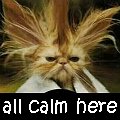 |
|
|
Member Since: Jan 2009
Location: State of confussion, USA
Posts: 308
|
|
I have learned that posting a picture is not really that hard but it can take a while to set up for the first picture to get posted.
First you need to find a website that will let you upload your pictures. We recommend www.Webshots.com or http://imageshack.us/. We first used webshots but changed to imageshack. Both are easy to use and free to set up.
Follow their directions on how to upload your pictures. Once you have a picture uploaded then you can get its address. You will need that to post a picture here. To get the address just view or open the image. Then right click on the picture. Got to properties. It will show you address (URL) highlight the address and copy it.
Then come here and start to post a message. Above the message box is a little yellow box with mountains in it. click on that and it will open a window at the top of your screen. replace the http:// with the address you copied. and click ok.
 Then presto your image is in your message. Finish typing what ever message you wanted to post and click submit.
Voula you are all done and your picture is posted for all to see.
Why not give it a try and post a pic here for all to share.
Cynthia of Diana's Clan
Then presto your image is in your message. Finish typing what ever message you wanted to post and click submit.
Voula you are all done and your picture is posted for all to see.
Why not give it a try and post a pic here for all to share.
Cynthia of Diana's Clan
__________________
Life is like a box of chocolates and I always get stuck with the nuts.  |