|
|
| FAQ/Help |
| Calendar |
| Search |
|
#26
|
||||
|
||||
 I'm sorry everyone. I'm sorry everyone.  I'm starting to find this whole conversation here very funny because we are all so confused. I'm starting to find this whole conversation here very funny because we are all so confused.
__________________
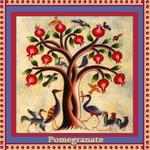 I'd rather have a visit, note or pretty picture than an "I'll say a prayer" or a "god bless you." Doesn't make me feel better, no meaning to me for sure. Can't stop you from praying and blessing me, and if that makes you feel better feel free.  But keep it to yourself please, don't tell me. And let's all respect each other's feelings. With kindness, support and "sweet dreamings." 
|
ECHOES, FooZe
|
|
#27
|
||||
|
||||
|
I am at a dead end. I can't figure it out.
Now I'm seeing things in the FAQ that I didn't know about (like 'reputation') and can't find either.  I think I'm throwing in the towel and will check back to see if the mystery gets solved. I think I'm throwing in the towel and will check back to see if the mystery gets solved.
|
|
#28
|
||||
|
||||
|
Quote:
Quote:
Quote:
Quote:
I've explored almost exclusively the options on the thread pages -- hardly at all the settings that get made from my profile. I do recall that when I set up a "signature" for myself, even though I also checked the box for not automatically using it each time, it did keep appearing unless I kept re-checking the "no signature" option box each time I posted. Since I like to make up a different "signature" line for each post, I finally just deleted the signature from my profile (see below). I'm quite pleased to encounter so much technical talent and technical curiosity here.  I'm used to ending up as the Sole Acting Lame Techie at other sites where I've been. I'm used to ending up as the Sole Acting Lame Techie at other sites where I've been.-------------------------------- This is not a real signature. |
|
#29
|
||||
|
||||
|
Quote:
------------------------------ PurpleLady50 must be getting quite an education if she's reading all this! 
|
|
#30
|
||||
|
||||
|
Oh! Well that makes sense then, because I do use the teal/black skin.
 Thanks! Thanks!
|
|
#31
|
||||
|
||||
|
Quote:

__________________
"Therapists are experts at developing therapeutic relationships." |
| Reply |
|
|