|
|
| FAQ/Help |
| Calendar |
| Search |
|
#1
|
|||
|
|||
|
I recently completely wiped my computer. Chat worked fine for me before the wipe but ever since chat has just pulled up with a grey box and sometimes a little white rectangle at the bottom. What can I do to fix this? Is there a software I need to download?
|
|
#2
|
||||
|
||||
|
Looks like you need flash plug-in for your browser. Try downloading and installing following softwares from Adobe:
http://get.adobe.com/flashplayer/ http://get.adobe.com/shockwave/ Also you may need to upgrade your browser in case your machine is running an older version. I hope this helps. Good luck!
__________________
Regards 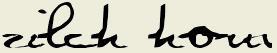 |
|
#3
|
|||
|
|||
|
thanks zilch. I'll give that a try.
|
|
#4
|
|||
|
|||
|
well neither of those did the trick. I'm going to try pulling down my firewall and seeing if that makes a difference.
|
|
#5
|
|||
|
|||
|
eek. that didn't do it either. I'm completely at a loss.
 
|
|
#6
|
||||
|
||||
|
Two things you might want to check, katlover:
1. I'm a little confused myself about this one. As I understand it, the chat here uses popup windows (though there's also a no-popup alternative available). The browser I'm using now (Firefox) has a setting (under Tools > Options > Content) for allowing or blocking popup windows. If you block (the option that I'm using) you also get to specify "exceptions" -- sites that you want to allow popup windows from. I knew I was allowing popups only from a handful of sites... but I don't see psychcentral anywhere on the "Allow" list.  I don't chat that often but popups or no, I've never had any trouble getting in. I don't chat that often but popups or no, I've never had any trouble getting in.2. It looks to me as though all of most of the chat functions here use Javascript. Firefox has an option (on the same page as popups) for enabling or disabling Javascript. Mine's enabled; how's yours? Back in the bad old days before Firefox, the only way I knew to avoid unwanted popup windows was to keep Javascript turned off. That really did prevent popups, along with some other things, and I probably would've had to turn it back on in order to be able to chat here. |
|
#7
|
||||
|
||||
|
Also, just to clarify --
Chat does NOT use Flash. It uses regular old HTML and Javascript (NOT Java, they are 2 different things). Chat, however, does run on a port different than your web browser. Some places, like when you stay at a hotel or something, may block this port at their firewall (not the firewall on your computer). Some virus programs may also block this port unless you tell it otherwise. So those are the first places to look. We've also found that satellite Internet service providers apparently don't allow this port either, and there's nothing we can do about that... Hope this helps.
__________________
Don't throw away your shot. |
|
#8
|
|||
|
|||
|
Doc-
What port do I need to open? Currently my firewall is blocking most ports. I'd prefer not to unblock them all. Thanks for the help |
|
#9
|
||||
|
||||
|
Think you could get away with unblocking them just long enough to see if that'll get you into chat? If it did, you could go back to blocking the same ones while you figured out which one made the difference.
|
|
#10
|
||||
|
||||
|
I believe the port is: 8080
__________________
Don't throw away your shot. |
|
#11
|
||||
|
||||
|
I continue to work on getting back "normal" access to the chat room. I'll let you know if I find anything to further help me.
Here's something I found along the way, that may help you (I already had these settings.) For VISTA: Try these instructions [you may want to print them]: 1: Open Network Connections by clicking the Start Orb, clicking Control Panel, clicking Network and Internet, clicking Network and Sharing Center, and then clicking Manage network connections. 2: Right-click the connection that you want to change [this would be your wireless network adapter], and then click Properties. Administrator permission required If you are prompted for an administrator password or confirmation, type the password or provide confirmation. 3: Click the Networking tab. Under This connection uses the following items, click Internet Protocol Version 4 (TCP/IPv4), and then click Properties. 4: Make sure that both the Obtain an IP address automatically and the Obtain DNS Server automatically options are enabled. 5: Click the Alternate Configuration tab and ensure that the Automatic private IP address option is enabled. 6: Click OK and Close. Whether you are asked to or not, reboot your computer. Once restarted, check to see if you have internet connectivity. __________________ FOR XP Programs may require ports to be manually opened so that the programs work correctly when ICF is in use either on the local computer or on the gateway computer. You may have to manually open a port if there is a service that is running on a computer that has ICF enabled that you want to make available to users on the Internet. Note The actual port settings vary from program to program. To manually open a port, follow these steps: 1. Click Start, and then click My Network Places. 2. Under Network Tasks, click View Network Connections. (Or, right-click My Network Places on the desktop, and then click Properties.) 3. Right-click the connection that you use for the Internet, and then click Properties. 4. Click the Advanced tab, and then click Settings. Note If the Settings button is unavailable, ICF is not enabled on this connection, and you do not have to open any ports (because they are all already open). 5. Click Add to open a new port. 6. In the Description box, type a friendly name. For example, type File Sharing : Port 8080. 7. In the Name or IP address of the computer hosting this service on your network box, type 127.0.0.1. Note You can specify the IP address of an internal computer. But you typically will use 127.0.0.1. 8. In the External port and Internal port boxes, type the port number. Generally, this number is the same. 9. Click either TCP or UDP, and then click OK. 10. Repeat steps 1 through 9 for each port that you want to open. Update (yes already!) I typed in the Start search window: netstat /? that gave me which command to type in after netstat to find whether the 8080 port is "listening" (mine is -a ) I use VISTA on this computer. Ok... typing the netstat command in the Start window brings up the (old black and white) dos command prompt window. It ran the whole computer through and for me, it did NOT show the 8080 port as "listening" so now I know that the port is being used by something else, which may be blocking the chat use here at PC. ( The command I typed in the black and white window at the cursor was this (without brackets) [ netstat -a ] I'm off to find out more! Still another find: for those using Windows 2000,XP NT you can go here to download this (safe) program to view all active ports: http://download.cnet.com/Active-Port...html?tag=mncol
__________________
Last edited by (JD); Jan 08, 2011 at 11:49 AM. |
|
#12
|
|||
|
|||
|
#13
|
|||
|
|||
|
Quote:
|
(JD)
|
|
#14
|
|||
|
|||
|
JD- all my settings in network are already set as you specified. I tried netstat and it wont stay up longer than a millisecond definetly not long enough to read. ugh.
Doc- I tried adding port 8080 to my firewall. It acted like it accepted it but nothing changed so maybe I did something wrong. Port 80 is also enabled which I believe is just the mainstream 8080. Do you know whether 8080 comes in as an inbound or outbound TCP/IP or an inbound or outbound UDP. I know 80 is a TCP/IP. So I'm assuming 8080 is also but that setting doesnt seem to be working on my firewall. Neither do in fact. I'm somewhat frusterated. I might try uninstalling the Mcafee and windows security just to see if that is what is causing the problem. I have to figure out how to get into windows security first, it's been awhile since I've used it. Thanks for your help |
| Reply |
|
|