|
|
| FAQ/Help |
| Calendar |
| Search |
|
#1
|
||||
|
||||
|
All day today (Friday) my scrabble ozzie sig. keeps disappearing from my posts. I go into my profile and click on it a few times and then it shows up again on my posts. Has this happened to anyone else and how do I make it stop happening?
__________________
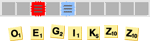 His & Hers Depression Blog http://his-hers.ozzieblackcat.com/ Avon Website http://youravon.com/susanking |
|
#2
|
||||
|
||||
|
Susan, I've never had one disappear on me. I've had them not show up initially and then I'd have to clear cache. I don't know what could be going on with that
 gl!
__________________

|
|
#3
|
||||
|
||||
|
kimmydawn is right, it might be a "clear cache" thing.
When every you visit a web page (any web page) your browser stores the page information on your computer... so that when you visit that page again it will load faster. That stored information is called a cache. The problem is sometimes the online page has changed, but when you visit your browser may load the page from memory instead of the internet site, not realizing the page has changed. You are therefore looking at the "old" version of the page. Since you only added your sig recently, if you are having the problem when seeing older posts made before your sig was added, this is probably the problem. You can make the new page load by clicking on the "refresh" button on your browser toolbar, then the sig should show. As kimmy said, if you clear your browser's cache, it will solve the problem for good (that is, for any previously stored paged... the cache will build itself up again as you web surf). To clear your cache in Internet Explorer, click on Tools -> Internet Options and then on the "General" tab, where is reads "Temporary Internet Files," click "Delete Files". In Firefox, click on Tools -> Options and then click on the "Privacy" pane. There you will see "Cache" and a button to clear it. Other browsers may have similar tools. Don't delete Cookies, that is a different thing (anyone want to know while I'm on a roll?  ) )If you are on a slow internet connection, like dialup, the first time you visit your favorite websites they may take a little longer to load, especially if they have a lot of graphics. This will only happen on your first visit though, as the browser is going to "cache" all of that stuff fresh.
__________________
------------------------------------ --  -- The world is what we make of it -- -- Dave -- www.idexter.com |
|
#4
|
||||
|
||||
|
This is especially a problem when after you visit the photo gallery. If your temporary internet file cache isn't set high enough to accommodate all that data, it causes problems.. such as booting you out of chat too!
ON IE there is a place next to Delete Cookies that says Delete Files those are the files to delete. Also, you might check prior to coming into pc and clear the cookies. THis site only requires 3 cookies, and I have trouble if I come in with say 50 or so... (not on this site, but on other sites.) But I also have my limits set low. It might also take a whole rebooting of the computer. Some of the updates (especially if you get automatic ones) to IE or Microsoft stuff, virus programs, your ISP , will also cause problems at times. Make sure you look at what is happening (the window that comes up saying it's been updated) I have restore on this computer, so if I think that's the problem of late, I go to a prior point ...before the update ... and see if that cures the problem grrr all this technology and it's more complicated to run... grrrrr and it's dragging us along, kicking and screaming!
__________________
|
|
#5
|
||||
|
||||
|
Thanks you guys for the help. I haven't managed to fix the problem yet but I'll keep working on it. Here I go to the cache.

__________________
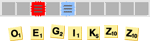 His & Hers Depression Blog http://his-hers.ozzieblackcat.com/ Avon Website http://youravon.com/susanking |
|
#6
|
||||
|
||||
|
>>Here I go to the cache.
Follow the yellow brick road!  {{{{{{{ozzie}}}}}}}
__________________
------------------------------------ --  -- The world is what we make of it -- -- Dave -- www.idexter.com |
|
#7
|
||||
|
||||
|
Thanks again for the help. I think it's fixed now. Once I cleared the cache, I remembered having done that before.....How often does it need to be done for average computer use.....oh dear, by three people on the same computer. lol
__________________
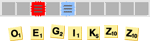 His & Hers Depression Blog http://his-hers.ozzieblackcat.com/ Avon Website http://youravon.com/susanking |
|
#8
|
||||
|
||||
|
Ozzie, I experience problems after just one visit to the gallery HERE! (but my temporary file allotment is very low)
__________________
|
|
#9
|
||||
|
||||
|
Susie-Q, I can see your scrabble board!
 Must mean my cache isn't full, huh? LOL Must mean my cache isn't full, huh? LOL
__________________
Psalm 119:105 Thy word is a lamp unto my feet, and a light unto my path. |
|
#10
|
||||
|
||||
|
Well, I can see it now too. I have an empty cache now big sis.

__________________
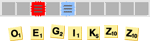 His & Hers Depression Blog http://his-hers.ozzieblackcat.com/ Avon Website http://youravon.com/susanking |
|
#11
|
||||
|
||||
|
Generally isn't a matter of being "full"... it is just sometimes a page gets "stuck" and won't update like it is supposed to if the one on the web server is newer than the one in the cache.
There is a bug in IE though that when the cache gets too large, and you try to save images from a page, it will only save them in one format. No matter what the image type (.gif or .jpeg) it will only let you save it as .bmp. In that case clearing the "overstuffed" cache solves the problem. Stupid IE.
__________________
------------------------------------ --  -- The world is what we make of it -- -- Dave -- www.idexter.com |
| Reply |
|
|
 Similar Threads
Similar Threads
|
||||
| Thread | Forum | |||
| I'm back, sorry for disappearing! | Other Mental Health Discussion | |||
| "disappearing" | Other Mental Health Discussion | |||
| Why are posts disappearing? | Depression | |||