|
|
| FAQ/Help |
| Calendar |
| Search |
|
Veteran Member
Member Since Aug 2011
Location: Lonely Town
Posts: 341
12 |
#1
Is anyone else getting an error when they try to upload photos?
__________________ Art is a collaboration between God and the artist, and the less the artist does the better. ~André Gide Every artist dips his brush in his own soul, and paints his own nature into his pictures. ~Henry Ward Beecher "Be who you are and say what you feel, because those who mind don't matter and those who matter don't mind." ~ Dr. Seuss Isaiah 50:7 But the Lord God helps me; therefore I have not been disgraced; therefore I have set my face like a flint, and I know that I shall not be put to shame. 
|
|
|
|
|
Administrator
Community Support Team Member Since Apr 2009
Location: west coast, USA
Posts: 26,037
(SuperPoster!)
15 5,095 hugs
given |
#2
I'm afraid I have more questions than answers so far. For instance:
|
|
|
|
|
Veteran Member
Member Since Aug 2011
Location: Lonely Town
Posts: 341
12 |
#3
Quote:
they are on my computer - I had previously uploaded some that worked fine Here's one of the errors: Database errorThe Forums at Psych Central database has encountered a problem.Please try the following:
We apologise for any inconvenience. Database errorThe Forums at Psych Central database has encountered a problem.Please try the following:
We apologise for any inconvenience. the other says there is a security token missing.... this one gives a link to report the problem __________________ Art is a collaboration between God and the artist, and the less the artist does the better. ~André Gide Every artist dips his brush in his own soul, and paints his own nature into his pictures. ~Henry Ward Beecher "Be who you are and say what you feel, because those who mind don't matter and those who matter don't mind." ~ Dr. Seuss Isaiah 50:7 But the Lord God helps me; therefore I have not been disgraced; therefore I have set my face like a flint, and I know that I shall not be put to shame. 
Last edited by animallover821; Aug 08, 2011 at 08:06 AM.. Reason: left off info |
|
|
|
|
|
Grand Member
Member Since Feb 2011
Location: Where dreams collide.
Posts: 862
13 3 hugs
given |
#4
 ...If I upload small size pic's too my album on PC it is fine but with large files I receive a time out from my browser. It it could be a slow connection in my case on my side. ...If I upload small size pic's too my album on PC it is fine but with large files I receive a time out from my browser. It it could be a slow connection in my case on my side.
__________________ ..............Only time will tell!  ........... ........... |
|
|
|
|
animallover821
|
|
Administrator
Community Support Team Member Since Apr 2009
Location: west coast, USA
Posts: 26,037
(SuperPoster!)
15 5,095 hugs
given |
#5
Lydia, that sounds like something that DocJohn will need to deal with, probably in the next day or two.
Lostime, are your "large" files within the size limits or could it be the automatic resizing function that's bogging down? Maximum File Size per Picture 97.7 KB |
|
|
|
|
animallover821, Lostime
|
|
Grand Member
Member Since Feb 2011
Location: Where dreams collide.
Posts: 862
13 3 hugs
given |
#6
Mmmmmm!
 Space Remaining 953.63 MB Maximum File Size per Picture 9.54 MB Maximum Picture Dimensions 8,000 by 8,000 Pixels Is wrong!  Thanks FooZe. 
__________________ ..............Only time will tell!  ........... ...........Last edited by Lostime; Aug 08, 2011 at 01:25 PM.. |
|
|
|
|
animallover821, FooZe
|
|
Grand Member
Member Since Feb 2011
Location: Where dreams collide.
Posts: 862
13 3 hugs
given |
#7
Quote:
 ..... .....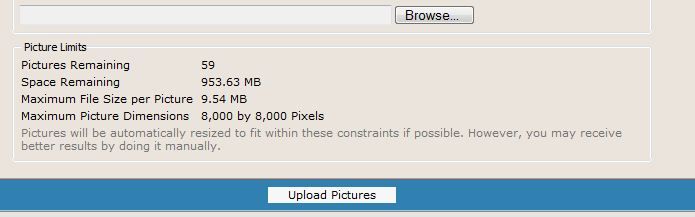 ..... 
__________________ ..............Only time will tell!  ........... ........... |
|
|
|
|
|
animallover821
|
|
running with scissors
Member Since Aug 2009
Location: in my head
Posts: 15,961
(SuperPoster!)
14 4,685 hugs
given |
#8
Quote:
__________________ BEHAVIORS ARE EASY WORDS ARE NOT  Dx, HUMAN Rx, no medication for that |
|
|
|
|
|
Founder & Your Host
Community Support Team Chat Leader
Member Since May 2001
Location: Greater Boston, MA
Posts: 13,557
22 178 hugs
given |
#9
This error simply means the photo is too large to upload. Try resizing the photo to make it smaller and then uploading it and it should be okay.
__________________ Don't throw away your shot. |
|
|
|
|
FooZe
|
|
Grand Magnate
Community Liaison
Member Since Jul 2011
Location: In & out of my mind!
Posts: 4,196
12 1,698 hugs
given |
#10
Is there an easy way to resize pictures on my computer? I have been getting same message. I am so computer illiterate. I have done it before but it takes me forever just wondering if there is an easier way?
|
|
|
|
|
Founder & Your Host
Community Support Team Chat Leader
Member Since May 2001
Location: Greater Boston, MA
Posts: 13,557
22 178 hugs
given |
#11
There's a bunch of online services that do this, where you just choose the file you want to resize on your computer and it returns it back to you resized smaller. Here's one I just tried and it worked as expected... I put in max width and max height as 600:
http://www.imageoptimizer.net/Pages/Home.aspx Once you get the resized image back, try uploading it here and it should work. Let me know your results! DocJohn __________________ Don't throw away your shot. |
|
|
|
|
FooZe, gma45
|
|
Grand Magnate
Community Liaison
Member Since Jul 2011
Location: In & out of my mind!
Posts: 4,196
12 1,698 hugs
given |
#12
Thanks Doc John, Once again you have made my life easier and made my day! I down loaded the image optimizer and it works great, and really fast. Thanks again
|
|
|
|
DocJohn
|
|
Founder & Your Host
Community Support Team Chat Leader
Member Since May 2001
Location: Greater Boston, MA
Posts: 13,557
22 178 hugs
given |
#13
Glad to hear it worked for you!
 Just to be clear, for others, I did not download or install any software. I just went to the website and used the website's online service to resize the image. I can't vouch for the software... DocJohn __________________ Don't throw away your shot. |
|
|
|
|
Grand Magnate
Community Liaison
Member Since Jul 2011
Location: In & out of my mind!
Posts: 4,196
12 1,698 hugs
given |
#14
Yes, you don't have to down load anything, and it is so easy which is great for me! Thanks again
|
|
|
|
| Reply |
|
|