|
|
| FAQ/Help |
| Calendar |
| Search |
|
#1
|
||||
|
||||
|
Hi, I have not found the way to send a friend request, can you help.
bj
__________________
The scientists’ religious feeling takes the form of a rapturous amazement at the harmony of natural law, which reveals an intelligence of such superiority that, compared with it, all the systematic thinking and acting of human beings is an utterly insignificant reflection.Albert Einstein |
|
#2
|
||||
|
||||
|
Go to the member's profile page, on the right hand side is a bit about friends and click on 'Befriend member'
__________________
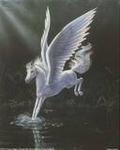 Pegasus Got a quick question related to mental health or a treatment? Ask it here General Q&A Forum “Everybody is a genius. But if you judge a fish by it's ability to climb a tree, it will live it's whole life believing that it is stupid.” - Albert Einstein |
Callmebj, Takeshi
|
|
#3
|
||||
|
||||
|
Another way to send a friend request is to click on the name of the person on a post. A box will come down and the last one says "add ------ to your Contacts". You click on this and it takes you to a page where you can then send a friend request.
__________________
 This is our little cutie Bella This is our little cutie Bella  *Practice on-line safety. *Cheaters - collecting jar of hearts. *Make your mess, your message. *"Be the change you want to see" (Gandhi) |
Callmebj, Takeshi
|
|
#4
|
||||
|
||||
|
hi BJ, when i was first learning how to send friend requests, or approve them when i got them, for that matter, i didn't at first understand that you have to check the little box on their avatar, when it shows up in your Friends Request list, then hit Save Changes. i don't know if that's what's got you, but i hope your problem is solved~~ best wishes, Gus
__________________
AWAKEN~! |
Callmebj, Takeshi
|
| Reply |
|
|