|
|
| FAQ/Help |
| Calendar |
| Search |
|
Q&A Leader
Member Since Jan 2006
Location: Here
Posts: 94,092
(SuperPoster!)
18 4,001 hugs
given |
#1
Not sure if this is the right forum to ask this, sorry.
Just trying Google Chrome as I have been having problems with IE. Quick question though, with IE I could copy 'New Member Introductions' and it would post it as a proper link, now I have to post it as http://forums.psychcentral.com/forumdisplay.php?f=40 which isn't so good. Is there a way round this? I don't want to have to go back to IE to post it as I used to. I hope this makes sense. __________________ 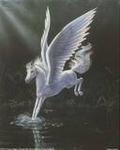 Pegasus Got a quick question related to mental health or a treatment? Ask it here General Q&A Forum “Everybody is a genius. But if you judge a fish by it's ability to climb a tree, it will live it's whole life believing that it is stupid.” - Albert Einstein |
|
|
|
|
Q&A Leader
Member Since Jan 2006
Location: Here
Posts: 94,092
(SuperPoster!)
18 4,001 hugs
given |
#2
This what I can post on the IE browser >>>> New Member Introductions
__________________ 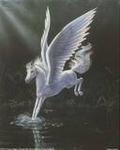 Pegasus Got a quick question related to mental health or a treatment? Ask it here General Q&A Forum “Everybody is a genius. But if you judge a fish by it's ability to climb a tree, it will live it's whole life believing that it is stupid.” - Albert Einstein |
|
|
|
|
Q&A Leader
Member Since Jan 2006
Location: Here
Posts: 94,092
(SuperPoster!)
18 4,001 hugs
given |
#3
When I use Google Chrome it comes out like this >>>> New Member Introductions
__________________ 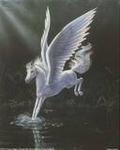 Pegasus Got a quick question related to mental health or a treatment? Ask it here General Q&A Forum “Everybody is a genius. But if you judge a fish by it's ability to climb a tree, it will live it's whole life believing that it is stupid.” - Albert Einstein |
|
|
|
|
Guest
Posts: n/a
|
#4
I use Google chrome and I get what your saying, I have no idea what to do as I just copy and paste what I need, Will be interesting to see how it works though, I am going to have a play around and see if I can work it out

|
|
|
|
pegasus
|
|
Q&A Leader
Member Since Jan 2006
Location: Here
Posts: 94,092
(SuperPoster!)
18 4,001 hugs
given |
#5
Thanks Tink.
__________________ 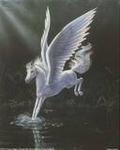 Pegasus Got a quick question related to mental health or a treatment? Ask it here General Q&A Forum “Everybody is a genius. But if you judge a fish by it's ability to climb a tree, it will live it's whole life believing that it is stupid.” - Albert Einstein |
|
|
|
|
Guest
Posts: n/a
|
#6
I see the same thing from both links Pegasus.
Maybe IE is giving you the option to put your link in in the form of text of your choosing rather than just showing the URL as a clickable link. Either way it leads to the same page. http://forums.psychcentral.com/forumdisplay.php?f=40 I made this link using phorum code with text: New Member Introductions I'm not sure I'm on the right track here. I'm sure Fooze can explain it better. what I'm talking about |
|
|
|
pegasus
|
|
Q&A Leader
Member Since Jan 2006
Location: Here
Posts: 94,092
(SuperPoster!)
18 4,001 hugs
given |
#7
Yeah, IE would do it automatically for me and that's one thing I liked especially for when I'm posting to new members.
__________________ 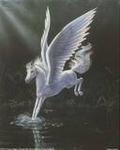 Pegasus Got a quick question related to mental health or a treatment? Ask it here General Q&A Forum “Everybody is a genius. But if you judge a fish by it's ability to climb a tree, it will live it's whole life believing that it is stupid.” - Albert Einstein |
|
|
|
|
Guest
Posts: n/a
|
#8
>> [ url= ]replace this with whatever [/url] <<
Notice that there is a space between [ and url and another between = and ] try copying that first line between the arrows and place it in a text file... remove the spaces from the first code: ["space"url="space"]. Save the file. Then copy it and insert a URL and your text to use anytime you want a clickable text link. Either way it ends up taking you to the same page. Best I can do 
|
|
|
|
pegasus
|
|
Q&A Leader
Member Since Jan 2006
Location: Here
Posts: 94,092
(SuperPoster!)
18 4,001 hugs
given |
#9
Thanks for trying George!
 He he, I don't particularly want to do all that each time though. (Lazy fingers! He he, I don't particularly want to do all that each time though. (Lazy fingers!  ) I would have stayed with IE but I have been having some spam/security issues and missing buttons and smilies. Might have to just zip onto IE for a clear link for peeps if I have to. I wonder if Firefox would do it automatically like IE did? Might try that in a bit. Thanks for your efforts. ) I would have stayed with IE but I have been having some spam/security issues and missing buttons and smilies. Might have to just zip onto IE for a clear link for peeps if I have to. I wonder if Firefox would do it automatically like IE did? Might try that in a bit. Thanks for your efforts. 
__________________ 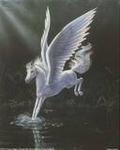 Pegasus Got a quick question related to mental health or a treatment? Ask it here General Q&A Forum “Everybody is a genius. But if you judge a fish by it's ability to climb a tree, it will live it's whole life believing that it is stupid.” - Albert Einstein |
|
|
|
|
Q&A Leader
Member Since Jan 2006
Location: Here
Posts: 94,092
(SuperPoster!)
18 4,001 hugs
given |
#10
This is useful http://forums.psychcentral.com/misc.php?do=bbcode but not as good as just copy and paste that IE would do. Can't have everything I guess!
__________________ 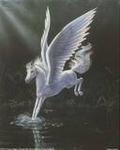 Pegasus Got a quick question related to mental health or a treatment? Ask it here General Q&A Forum “Everybody is a genius. But if you judge a fish by it's ability to climb a tree, it will live it's whole life believing that it is stupid.” - Albert Einstein |
|
|
|
|
Guest
Posts: n/a
|
#11
I use FF and it doesn't do that automatically. It is more private though. I don't trust google anymore
 A friend and I wrote code for making clickable text links before the days of vb phorum sites and auto linking... if you want a copy of that 
|
|
|
|
Crew, pegasus
|
|
Q&A Leader
Member Since Jan 2006
Location: Here
Posts: 94,092
(SuperPoster!)
18 4,001 hugs
given |
#12
You are clever!

__________________ 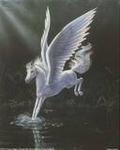 Pegasus Got a quick question related to mental health or a treatment? Ask it here General Q&A Forum “Everybody is a genius. But if you judge a fish by it's ability to climb a tree, it will live it's whole life believing that it is stupid.” - Albert Einstein |
|
|
|
|
Q&A Leader
Member Since Jan 2006
Location: Here
Posts: 94,092
(SuperPoster!)
18 4,001 hugs
given |
#13
Just trying out Firefox and seeing if it will copy and paste the link straight off...
New Member Introductions I think it worked! Woot! 
__________________ 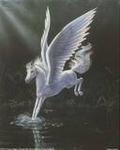 Pegasus Got a quick question related to mental health or a treatment? Ask it here General Q&A Forum “Everybody is a genius. But if you judge a fish by it's ability to climb a tree, it will live it's whole life believing that it is stupid.” - Albert Einstein |
|
|
|
|
Legendary
Member Since Feb 2009
Posts: 10,030
15 15.3k hugs
given |
#14
Hello, Pegasus!
Yes, both Firefox and Internet Explorer allow you to cut-and-paste links directly. For that matter, I also use Chrome and BBCode/PhorumCode when it suits me. EDIT: OK, now I'm seeing your above post. Aging 1, Rohag 0. __________________ My dog  mastered the "fetch" command. He would communicate he wanted something, and I would fetch it. mastered the "fetch" command. He would communicate he wanted something, and I would fetch it.
|
|
|
|
|
pegasus
|
|
Pandita-in-training
Member Since Sep 2006
Location: Maryland
Posts: 27,289
(SuperPoster!)
18 550 hugs
given |
#15
new member introductions or whatever else you want to call it
Use the Link button (the blue world with the chain) and put in the http://forums.psychcentral.com/forumdisplay.php?f=40 and it will "copy" that for the name, too. Just delete that name and type "New Member Introductions" instead, without the quotes. It takes two seconds and doesn't require you learn the code; I keep trying to use HTML with angle brackets when I need the square and the opposite and it drives me crazy I have Google and would not go back to IE if they gave it to me free 
__________________ "Never give a sword to a man who can't dance." ~Confucius |
|
|
|
|
pegasus
|
|
Administrator
Community Support Team Member Since Apr 2009
Location: west coast, USA
Posts: 26,279
(SuperPoster!)
15 5,130 hugs
given |
#16
The result you get turns out to depend on what kind of window you're pasting it into. I use the "Standard Editor -- Extra Formatting Controls" and I can copy-paste either the name of the link or the URL but not both at once. When I switch to the "WYSIWYG" editor (
 ), I can copy-paste the whole link, name plus URL, in one operation. ), I can copy-paste the whole link, name plus URL, in one operation.----------------------- Firefox 12, Windows XP. I'll have to see if this works with Firefox 2 which I use on my other computer (under Windows 98). I wouldn't expect it to. |
|
|
|
|
pegasus
|
|
Guest
Posts: n/a
|
#17
Quote:
I think thats worth a try. I'm a Chrome user at home almost exclusively, unless a site specifies that you have to have Internet Exploder to view their site. Good luck. Stick with Chrome for a bit, and I would bet you'll find you like it's features even more than you did IE. ~M Last edited by Anonymous12111009; May 30, 2012 at 11:31 AM.. Reason: bet* not be |
|
|
|
|
pegasus
|
| Reply |
|
|