|
|
| FAQ/Help |
| Calendar |
| Search |
|
#1
|
||||
|
||||
|
Please excuse the post if this is a duplicate... I looked and could find anything about this. Could someone explain the "permalink" in the social groups? I tried clicking it, but nothing seemed to happen.

|
|
#2
|
||||
|
||||
|
Does this help? What is this new Permalink on my home page posts ?
__________________
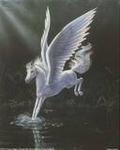 Pegasus Got a quick question related to mental health or a treatment? Ask it here General Q&A Forum “Everybody is a genius. But if you judge a fish by it's ability to climb a tree, it will live it's whole life believing that it is stupid.” - Albert Einstein |
|
#3
|
||||
|
||||
|
I read the whole thread, but I still don't understand....

|
|
#4
|
||||
|
||||
|
Quote:
Here's a permalink I found somewhere. Try it and see what it does. |
|
#5
|
||||
|
||||
|
It's a link. That's all it is.
It takes you to the specific message the link is attached to. So if you want to share that message with another member, you can more easily do so (as this wasn't an option previously for these sections of the community). It does the same thing as the numbers do on individual posts in a thread. If you scroll over the "#4" in Fooze's reply, you'll see that's also a permalink -- it just doesn't say so. If you shared that link with another member, they could see/access Fooze's reply in this directly. Permalinks do nothing on their own. They need to be shared by someone with someone else. Hope that helps, DocJohn
__________________
Don't throw away your shot. |
FooZe
|
| Reply |
|
|