|
|
| FAQ/Help |
| Calendar |
| Search |
|
#1
|
||||
|
||||
|
when one person writes something in a post and u want to reply back to her only is that what the reply button for? How will I know if she replies back to me????
__________________
 NO matter where my illness takes me, I have 6 children to fight for. NO matter where my illness takes me, I have 6 children to fight for.
|
|
#2
|
||||
|
||||
|
Click on their name over on the left of the screen and leave them a message on their personal page. The reply button is for that post/thread/conversation for all to read. Hope that helps!
__________________
It only takes a moment to be kind ~ |
|
#3
|
|||
|
|||
|
Quote:
 I hit reply and your message was automatically quoted in this reply so you will know I'm replying specifically to you. I hit reply and your message was automatically quoted in this reply so you will know I'm replying specifically to you.If you want to reply to several posters then use the multi-quote button beside the reply button in each members post, then use the reply button on the last post you want to respond to. |
Gus1234U, NWgirl2013
|
|
#4
|
||||
|
||||
|
You can also subscribe to a thread by clicking on Thread Tools and at the bottom of the drop down box, it says "subscribe to this thread". This informs you if there's any new responses but not necessarily yours. I find this helpful so I don't forget a thread I'm interested in.
__________________
 This is our little cutie Bella This is our little cutie Bella  *Practice on-line safety. *Cheaters - collecting jar of hearts. *Make your mess, your message. *"Be the change you want to see" (Gandhi) |
NWgirl2013
|
|
#5
|
||||
|
||||
|
This is a great thread!
Thanks for asking the question! I learned something that I didn't realize I needed to know! 
__________________
Thank you! T. 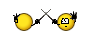 "Oh I love hugging! I wish I was an octopus so I can hug 8 people at a time." -author unknown 
|
|
#6
|
||||
|
||||
|
Remember, a thread is started by an original poster and often one should only reply in that thread to the original poster's question/concern/comment or risk taking the thread off track. The easiest way I know to reply to someone else in a thread is to just start your reply with their nick? That or use George's quote tactic.
__________________
"Never give a sword to a man who can't dance." ~Confucius |
|
#7
|
||||
|
||||
|
no,, using the REPLY button just sends a regular post in the thread. IF you want to reply to the person only, click on their name and select "Send Private Message". they will be able to use that "Reply" function to send you a Private Message.
best wishes Gus ~~~~~~~~~~~~~~~~~~~~~~~~~~~~~~~
__________________
AWAKEN~! |
|
#8
|
|||
|
|||
|
I think if she had wanted to send a PM she would have asked how to send a PM

|
| Reply |
|
|