|
|
| FAQ/Help |
| Calendar |
| Search |
|
#1
|
||||
|
||||
|
I recently have switched from an apple computer or macintosh to windows 98 and am not understanding when it comes to things I want to select, I put the arrow on the item and it turns into the hand with the finger pointing at the item and then I cant seem to figure out if I am to double click the hand thing or just one time?
I know with the apple computer I only had to point and click one time and now it seems I have to click, then move it off the item like 'main index' then back onto it, then off and back on and then click and all over the place clicking and confused about what to do to make it work. I know that when I see the two little pictures of computers down at the bottom lighting up and flashing around and such and then I know it is trying, and sometimes I get the bar thing filling up with blue letting me know that it has recieved the request, other times I somehow mess it all up. advise? Thanks in advance--KrzyK101
__________________
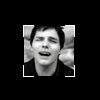 If you think you have totally givin' up- you haven't, because you are here!
 |
|
#2
|
||||
|
||||
|
Some of it has to do with how your cursor (arrow/hand) is set up as to how many times you have to click, etc.
The arrow is your cursor, just tells you where you are and changing to a hand, the hand tells you you're on a link; click once and it will open that link in another window. That is what took me the longest time to "get" -- that I had to go to the bottom of the screen and find the tab with the new information, it usually doesn't change the picture you're looking at. But press the Start button (lower left of your screen) and explore your Settings choice to Control Panel choice to Mouse and Keyboard choices . You can customize how fast things happen, whether you click one time or two, how certain keys work, etc. I'm left-handed and have played around with changing around my mouse buttons but since I live in a right-handed world, it seems "backwards" even to me :-) Since it's the Web, another place to explore is on your browser, The Tools option Internet Options then the Advanced menu. There's ways you can change how your links show up, if they're underlined or not, etc. It's a joke with Microsoft software that people/workers can spend days just ajusting the way things look and operate without actually "doing" any work or making any difference. What color things are, what "pictures" show up, etc. You can change the cursor/indicator so it's something other than arrows/hand as you'll see when you look at your Control Panel settings.
__________________
"Never give a sword to a man who can't dance." ~Confucius |
|
#3
|
||||
|
||||
|
Thank you very much and appreciate all the helpfull hints and instructions. I appreciate it greatly. Have a great day or night, Krzyk101

__________________
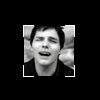 If you think you have totally givin' up- you haven't, because you are here!
 |
|
#4
|
||||
|
||||
 (((kris))) (((kris)))
__________________
|
|
#5
|
||||
|
||||
|
Hi! (((((SKY))))))
Thanks 
__________________
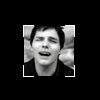 If you think you have totally givin' up- you haven't, because you are here!
 |
|
#6
|
||||
|
||||
|
Hey there! Siggy looks good

__________________
|
| Reply |
|
|
 Similar Threads
Similar Threads
|
||||
| Thread | Forum | |||
| Hand-to-hand combat...how could people do this? | General Social Chat | |||
| Anxiety and Depression Hand in hand? | Anxiety, Panic and Phobias | |||