|
|
| FAQ/Help |
| Calendar |
| Search |
|
#1
|
||||
|
||||
|
How do you post a picture say from google images on here?
|
|
#2
|
||||
|
||||
|
With firefox, it's just a simple copy and paste.
__________________
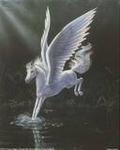 Pegasus Got a quick question related to mental health or a treatment? Ask it here General Q&A Forum “Everybody is a genius. But if you judge a fish by it's ability to climb a tree, it will live it's whole life believing that it is stupid.” - Albert Einstein |
dwfieldjr
|
|
#3
|
||||
|
||||
|
from Google, you have to isolate the pic, so that the URL showing at the top in the search box ends in .jpg or .gif or .jpeg, or one of those picture identifiers.
you can usually get there by clicking on the image and it will come up in a new window. do NOT use "Copy URL" UNTIL you have the image isolated. once you see a clear address (URL) for the pic, THEN you right click and on the menu select "Copy URL". take that to the place you want to put it. in PC you MUST use the little box at the top of all type windows that is yellow with mountains and a moon in it. click on that, click in the type window that appears (this will highlight the 'http:/' that is already there, so that it disappears when you paste), and right click to PASTE the images address (URL) into that single line box. click OK check the address that is now in the place where you want the picture. it should have [IMG] before and after it, and only ONE http:/ in it. watch out for Photobucket, it's images disappear in 24 hrs. and try to avoid addresses that come from any site that ends in .ru (russia), as they love to embed viruses. China's a little trickier. finally, below the type window, click Submit Reply or Send, and your BB (Bracketed) code will turn into a picture~!  happy Posting ~! Gus
__________________
AWAKEN~! |
dwfieldjr
|
|
#4
|
||||
|
||||
|
And from tapatalk
|
|
#5
|
||||
|
||||
|
Just got it thanks everyone
|
| Reply |
|
|