|
|
| FAQ/Help |
| Calendar |
| Search |
|
#1
|
||||
|
||||
|
Can you tell me how to increase my font size.
Thank you!
__________________
I still dream and I still hope, therefore I can take what comes today. Jan is in Lothlorien reading 'neath a mallorn tree. My avatar and signature were created for my use only and may not be copied or used by anyone else. |
|
#2
|
||||
|
||||
|
Jan, up above the box where you type your reply is a drop down box labeled "sizes". Click on the arrow to the right side and a list of numbers shows up. Pick the number you want for your font. I usually type my whole post then highlight all the tesxt and set the font, size and color all at once.
Just realized this answer applies to if you hit the "add reply" button. If you use the "quick reply" you have to click on "go advanced", then do the above. |
|
#3
|
||||
|
||||
|
Liz,
I need it to apply to the whole screen, including forums and all. I just changed to Chrome and I can't see the screen. It all got smaller from Firefox. Can you help me? Thanks!!!!!!!!
__________________
I still dream and I still hope, therefore I can take what comes today. Jan is in Lothlorien reading 'neath a mallorn tree. My avatar and signature were created for my use only and may not be copied or used by anyone else. |
|
#4
|
||||
|
||||
|
If you want to increase the font size of the replies you read, you can go to Edit Options. About two thirds of the way down is font size. I have mine set at 180 pct. Dont forget to save changes. I think this does not affect the menu pages. Also if somebody changes their font size in their post incorrectly, it will make their post grow like Topsy!
|
|
#5
|
||||
|
||||
|
Thank you, UnaLuna. I really appreciate it.
__________________
I still dream and I still hope, therefore I can take what comes today. Jan is in Lothlorien reading 'neath a mallorn tree. My avatar and signature were created for my use only and may not be copied or used by anyone else. |
|
#6
|
||||
|
||||
|
Jan, I use Chrome. At the top of the page, next to the address bar there are three horizontal lines. If you left click on the line an options menu appears. About halfway down the box is a box called "zoom". You can set it to increase or decrease the size of everything on your screen. Does that help?
|
January, unaluna
|
|
#7
|
||||
|
||||
|
It really helps, Liz. I just started using Chrome yesterday. It's like a giant puzzle at the moment. Thank you, so much!!!!!
__________________
I still dream and I still hope, therefore I can take what comes today. Jan is in Lothlorien reading 'neath a mallorn tree. My avatar and signature were created for my use only and may not be copied or used by anyone else. |
|
#8
|
||||
|
||||
|
Just to confuse you a little more...heehehe
Hold down the ctrl key (bottom left on the keyboard) at the same time hitting the + or - keys (upper right side of keyboard) and this will either zoom in or out (whichever you prefer) the whole screen.  Oh, and with Chrome, whatever zoom you choose will be auto saved. |
January
|
January, lizardlady
|
|
#9
|
||||
|
||||
|
Thank you!!!!!! I went back to Firefox. I couldn't stand it.

__________________
I still dream and I still hope, therefore I can take what comes today. Jan is in Lothlorien reading 'neath a mallorn tree. My avatar and signature were created for my use only and may not be copied or used by anyone else. |
sabby
|
sabby
|
|
#10
|
||||
|
||||
 Awww.... Awww.... 
|
January
|
January
|
|
#11
|
||||
|
||||
|
It was just more than my widdle nerves could take!!!!!

__________________
I still dream and I still hope, therefore I can take what comes today. Jan is in Lothlorien reading 'neath a mallorn tree. My avatar and signature were created for my use only and may not be copied or used by anyone else. |
sabby
|
sabby
|
|
#12
|
||||
|
||||
|
Not to correct an ADMIN
 , but you can zoom on Chrome by pressing CTRL and using the wheel on your mouse. I use this method a lot. You also have a magnifying glass on your pc if you need it. , but you can zoom on Chrome by pressing CTRL and using the wheel on your mouse. I use this method a lot. You also have a magnifying glass on your pc if you need it.Actually I think you can use the zoom feature on all browsers.
__________________
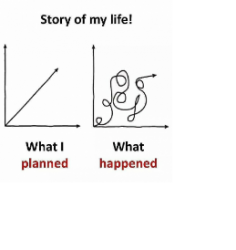
|
January, sabby
|
January, sabby
|
|
#13
|
||||
|
||||
|
Ahh you are absolutely right Iris, I forgot about that one. No worries on correcting an ADMIN, I'm human too and forgot things often...
 
|
IrisBloom
|
|
#14
|
||||
|
||||
|
With Firefox (all the later versions, anyway) I'm finding that after I zoom to a particular size on one page, other pages from that site appear at the same zoom but pages from unrelated sites don't seem to be affected.
My font size settings seem to persist from session to session. I get used to them and then when I happen to connect from a different computer, everything looks the wrong size. |
January
|
|
#15
|
||||
|
||||
|
Thank you, Fooze. I just went back to Firefox. I got so nervous trying to set up things in Chrome that I had a panic attack and it's just not worth it. Maybe after Christmas I can tackle it again but at the moment I'm just not feeling the warmth, you know?
I use Chrome on my tablet and don't have a bit of problem with it, but on here, my desktop, everything was out of kilter. I set the zoom on each of my favorite pages long ago in Firefox and they stay the same from day-to-day.
__________________
I still dream and I still hope, therefore I can take what comes today. Jan is in Lothlorien reading 'neath a mallorn tree. My avatar and signature were created for my use only and may not be copied or used by anyone else. |
(JD), FooZe
|
| Reply |
|
|