|
|
| FAQ/Help |
| Calendar |
| Search |
|
#1
|
|||
|
|||
|
I've been trying to post an image, but it's not working. I go to Google Images, I right click the image, I open it in a new tab, I highlight the URL, I right click and copy, I click on Psych Central's "Insert Link," I paste the URL in the bar, I click okay, then click post.
I don't get the image; I get a small black box with an X on it. Would anyone be so kind to tell me what I'm doing wrong, and provide step-by-step instructions on the correct way to post an image? Thanks in advance. |
|
#2
|
||||
|
||||
|
Quote:
|
|
#3
|
|||
|
|||
|
I click on insert image and a popup comes up... please insert the url of your image...
it does not let me upload from my computer... so i have not been able to upload anything on any correspondence. I understand what kindness is saying. |
|
#4
|
||||
|
||||
|
Kindness, this might be easier than what you are doing.
1) Find the image on-line that you want to post. 2) Right click on the image (no need to open another window). 3) A list of options will appear. Click on "copy image URL". (It might have slightly different wording in different browsers, but you get the idea) 4) At PC click on the button above the box for your message that looks like a square with a picture of a mountain in it. 5) A box will appear for you to insert the URL of the image. 6) Right click on the box. A drop down menu will appear. Click "paste". 7) Click the "OK" button on the box. 8) Click "submit reply" (You can add text first if you want.) 9) Poof! Your post appears with the image in it! |
Anrea
|
|
#5
|
|||
|
|||
|
Thanks guys; it's now working.
I did mean "Insert Image," but I took lizardlady's instructions and clicked "Copy Picture" and now it works. Thanks so much. |
|
#6
|
||||
|
||||
|
You can post pics from your pc, but they have to be uploaded to your profile first. You can save them in a private folder so it's not open to others. You can also post if you have them posted other places online. Give me a holler if I can help you.
__________________
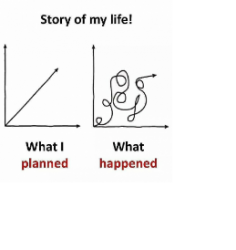
|
|
#7
|
||||
|
||||
|
I always do images by typing the BB code...
You just type: [img]imageURL.jpg[/img] 
__________________
 "To travel hopefully is a better thing than to arrive." Robert Louis Stevenson "To travel hopefully is a better thing than to arrive." Robert Louis Stevenson  |
| Reply |
|
|