|
|
| FAQ/Help |
| Calendar |
| Search |
|
#1
|
||||
|
||||
|
I haven't really done a search for this answer, in hopes someone has it simply for me
 I want to route my ethernet connection from one G notebook through a G router to an N notebook (wirelessly of course.) Is there a setting for my N notebook to switch it to G so that I can use what I have. Otherwise, is there a router that takes input from one G/N and routes it as the other N/G ?
__________________
|
|
#2
|
||||
|
||||
|
Heh!
I don't know what G and N are...
__________________
Now if thou would'st When all have given him o'er From death to life Thou might'st him yet recover -- Michael Drayton 1562 - 1631 |
|
#4
|
||||
|
||||
|
I think the G router can understand/deal with both; my husband isn't home or I could quiz him about how ours is set up with our two laptops and two desktops:
http://www.omgili.com/newsgroups/mic...;q=best+laptop Where'd you get the router? I'd go to/call that store or go to the router website and quiz the heck out of whomever?
__________________
"Never give a sword to a man who can't dance." ~Confucius |
|
#5
|
||||
|
||||
|
Thanks Perna. IDK about the store people, they look at me like I have monkeys on my face and I can never tell if they are ignorant or just shocked that a woman can speak coherently with them about this stuff.
 My router is before they had N, and is a G... but there has to be a setting on my newer notebook that allows it to go to G also. I can't access my Toshiba Help... for some reason it's gone from the computer itself...and I can't seem to phrase the question correctly for the online computerized help site. 
__________________
|
|
#6
|
||||
|
||||
|
This is about the time I call the Geek Squad (or similar people you know locally) to come do it for me
 http://www.geeksquad.com/services/detail.aspx?id=159 From what I read, the "real" N's won't be out until September so you have a pre-n wireless thing but it sounds like you want an N router which can go G (backwards compatible) rather than the G which can't do N. It's the router not the Toshiba that has to be N to G?
__________________
"Never give a sword to a man who can't dance." ~Confucius |
|
#7
|
||||
|
||||
|
Geek Squad    we consulted our local geek & he said it was "too new" & he hadn't been able to play with it yet   Good luck (((((Sky))))) the store people are like that with us too   They probably think we're too old to use computers  
__________________
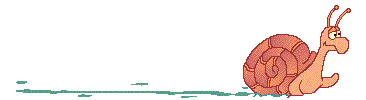 ZORAH ZORAH
|
|
#9
|
||||
|
||||
|
Just out of curiosity :-) and after a chat with my husband, did you try to hook them all up? My husband says it should just be "automatic" that's how it "always" works, the N Toshiba should know you have a G router and just automatically do it's thing to become compatible? You shouldn't have to teach the new dog, old tricks

__________________
"Never give a sword to a man who can't dance." ~Confucius |
|
#10
|
||||
|
||||
|
I agree it should be automatic !!!!
 But it wasn't ... at least not yet... hey, that's something quiet I can work on this weekend! Anyway, that my N didn't communicate made me think I needed to change it's setting from N to G... see? But it wasn't ... at least not yet... hey, that's something quiet I can work on this weekend! Anyway, that my N didn't communicate made me think I needed to change it's setting from N to G... see? 
__________________
|
|
#11
|
||||
|
||||
|
It's "pre-N" so maybe it doesn't know it's supposed to be automatic

__________________
"Never give a sword to a man who can't dance." ~Confucius |
|
#12
|
||||
|
||||
 have to teach the computer. Yep, new dog and old tricks have to teach the computer. Yep, new dog and old tricks  Not doing it right now, as there are wonderful rain storms around (good rain, not thunder.) Not doing it right now, as there are wonderful rain storms around (good rain, not thunder.)
__________________
|
| Closed Thread |
|
|