|
|
| FAQ/Help |
| Calendar |
| Search |
|
#1
|
||||
|
||||
|
I would like to start adding friends to "My Profile." How do I use this feature? So far I haven't found a way to do it.
Thanks for your help! droopy
__________________
</font><blockquote><div id="quote"><font class="small">Quote:</font> "As I sit on the balcony, a large flock of birds, maybe fifty or sixty swallows swirl around in large circles swishing past my observation post, sometimes in silence, more often with a terrible shrieking. They are like the many thoughts that go swirling around in my head, sometimes making an awful racket..." --Basil Pennington </div></font></blockquote><font class="post"> |
|
#2
|
|||
|
|||
|
Go to that person's Profile, and at the bottom, click on Add to Address Book. Then when you look at your profile, it will say whether they are online.
em |
|
#3
|
||||
|
||||
|
Thanks, em!
I tried it and it worked perfectly, of course! Now another question.  When you see one of your friends online and wish to speak to them right then, what do you do? When you see one of your friends online and wish to speak to them right then, what do you do?droopy
__________________
</font><blockquote><div id="quote"><font class="small">Quote:</font> "As I sit on the balcony, a large flock of birds, maybe fifty or sixty swallows swirl around in large circles swishing past my observation post, sometimes in silence, more often with a terrible shrieking. They are like the many thoughts that go swirling around in my head, sometimes making an awful racket..." --Basil Pennington </div></font></blockquote><font class="post"> |
|
#4
|
|||
|
|||
|
Umm....call them?
 Well, you can PM them from their profile screen and see if they can meet you in the chat room? That's about the best you can do. There is no instant message function here. But, if your friends share their Yahoo IM id, or AOL AIM id, etc., you could IM that way. Also, there is a way in the chat room here to set up a private chat room, so you can talk privately with your friends. I haven't played with it, so maybe someone else can help you with it, or you can play around with it yourself to figure it out. Have fun!! emmy |
|
#5
|
||||
|
||||
|
Hi emmy!
 Too bad there isn't an IM feature here. But your ideas are great and I will try them out! droopy
__________________
</font><blockquote><div id="quote"><font class="small">Quote:</font> "As I sit on the balcony, a large flock of birds, maybe fifty or sixty swallows swirl around in large circles swishing past my observation post, sometimes in silence, more often with a terrible shrieking. They are like the many thoughts that go swirling around in my head, sometimes making an awful racket..." --Basil Pennington </div></font></blockquote><font class="post"> |
|
#6
|
||||
|
||||
|
IF there was an IM feature, I would like it to include more than one member, if we wished! But then... the private chat room works like that ... once you link up with them.
I'd also like to be able to send the same PM to more than one person at a time... rather than retyping it over and over to send.
__________________
|
|
#7
|
||||
|
||||
|
I agree with you 110%! Who do you let know about these types of suggestions?
It's so frustrating to see a friend(s) on line and can't talk with them right away or invite them to a chat room.
__________________
</font><blockquote><div id="quote"><font class="small">Quote:</font> "As I sit on the balcony, a large flock of birds, maybe fifty or sixty swallows swirl around in large circles swishing past my observation post, sometimes in silence, more often with a terrible shrieking. They are like the many thoughts that go swirling around in my head, sometimes making an awful racket..." --Basil Pennington </div></font></blockquote><font class="post"> |
|
#8
|
||||
|
||||
|
You can list then here in the tech forum... asking DocJohn about what you would like... or PM him directly (but usually that's best for more important matters.)
__________________
|
|
#9
|
||||
|
||||
|
The easiest thing to do when you see friends online and want to chat with them is to send them a PM and ask them to join you in the chat room. PMs show up immediately with the blinking icon, which most people can't miss. As long as they are actually active on the site (the who's online only updates once every few minutes I think), they'll see it, read your pm, and go join you in chat.
And the chat room also supports the creation of private rooms. Once in chat, click on the "Rooms" tab. You can create your own room by clicking New Room, typing the room Name & Topic in the text areas, and then clicking OK. Optionally, you can also enter a password to allow only selected people to enter.
__________________
Don't throw away your shot. |
|
#10
|
||||
|
||||
|
Doc John, does that mean us littles can have a chat room to talk in too?
Laura
__________________
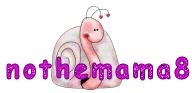 A good day is when the crap hits the fan and I have time to duck. |
| Reply |
|
|
 Similar Threads
Similar Threads
|
||||
| Thread | Forum | |||
| Your best feature | Other Mental Health Discussion | |||
| Online friends | Other Mental Health Discussion | |||