|
|
| FAQ/Help |
| Calendar |
| Search |
|
#1
|
||||
|
||||
|
Hi,
I don't see where I can do this as an attachment. I would hate to copy and paste right into a post -- that would be waaaay too much. Help! Thanks, Okie
__________________

|
|
#2
|
||||
|
||||
|
I'd like to second that HELP!!!
Holmes Thanks Guys!! 
|
|
#3
|
||||
|
||||
|
What exactly are you wanting to do?
 Do you want to put up things in chat (like DocJohn does with a banner, though we can't do that...) or are you talking about giving out info to read before a chat, so you can refer to them, or stuff from after a chat???
__________________
|
|
#4
|
||||
|
||||
|
Sky, we don't know what the other 2 need exactly, but what we tried to do was paste some material for discussion into a chat, it didn't work & we aren't sure why  It will be a lot slower if we have to type all that stuff in, and maybe we will have to think of another approach.
__________________
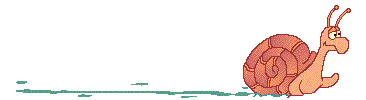 ZORAH ZORAH
|
|
#5
|
||||
|
||||
|
Hi Sky,
I would like to do the latter. Show me the way!  Thanks, Okie
__________________

|
|
#6
|
||||
|
||||
|
Okie, if I'm understanding you correctly, you want to attach a document to a post?
If that's the case, you can reply, or make a post... one of the automatically "checked" boxes is "I want to preview my post and/or attach a file". Click "Continue" and just above the "Ok, submit" button is a line that says "You may attach a file if you like (no bigger than 300000 bytes please)." (and includes a box with a "Browse..." button. )Click the button. Locate the file you want to attach, click "Open" and then click "Ok, submit" and voila, a document is attached! As for doing things in Chat... pressing "CTRL+V" should open a dialog box in Chat where you can post things.
__________________

|
|
#7
|
||||
|
||||
|
You can also click on "Chat" in the chat window and then click "Paste URL", copy what you want to post and paste it into the box that opens. However, space is limited. I tried it and copied some of the info in the window that opens telling you about Java before you enter a room. This is how much the dialog box allowed. It could help you measure about how much you can paste into that box.
If a new chat window doesn't open automatically after a few seconds, your browser may not support Ja It takes some work to do this, but if you type out what you want to post in a similar length as the above, you could then establish a rhythm of copy, paste, send... copy, paste, send, etc. I type what I want to post on Notepad and make the window quite narrow and move it to the extreme right, leaving the chat window open to the left but also making it a bit narrower to accommodate the Notepad. I like Notepad as opposed to Word because Notepad doesn't save any formatting if you're copying from a website. I copy lyrics to post in my chat. It's tricky at first but gets easier as you develop a rhythm. If any of this is confusing, let me know and I'll try to explain it better or go into a chat with you and we can practise. 
__________________
Psalm 119:105 Thy word is a lamp unto my feet, and a light unto my path. |
|
#8
|
||||
|
||||
|
Tenk you veddy much. I will give both ways a fair shot.
Best, Okie
__________________

|
|
#9
|
||||
|
||||
|
SEpt baby, whatcha talkin abt ? it does sound like what happened when we tried to paste into the chat  but we didn't do it that way but we didn't do it that way  we need a BLACKBOARD (or a whiteboard, or even a damn overhead projector)  
__________________
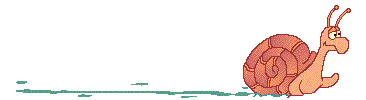 ZORAH ZORAH
|
|
#10
|
||||
|
||||
|
You have to use the "url" window to paste, and you will have to learn the acceptable length of type that it will take at once. However, once you have your text segmented for pasting, you can add additional lines to the normal text type window at the bottom, and then put it into chat all at once. I'll be happy to meet anyone in chat to walk you through it.
 Here is some information I typed up for another chat hoster: You need a few windows open for the technical... the way I do it is type it or scan it into a document as text. Make some different colors so you can keep your place, and if you wish to make them in color in the chat too, then use the ` and the letter that corresponds to the color in chat server. I cut and paste. Use the URL pasting window. You will need to practice to see how long a sentence it will take in one swoop, and also double check once you posted it up, to be sure. I move the window to where it is easier to "reach", and not up at the top of the screen (where it shows up for me normally.) Then you have to highlight the text and ctl c it from the text document, go to the chat window, make sure your cursor is clicked on it, ctl v it and then enter (that will place it into the normal text bar for chat. Hit enter again. There are 2 ways to do it, and you have to follow the sequence for either way and not mix them. If you use "SEND" in the chat window, well, for me, it messes me up. I hit enter, enter and it flows. (I think.) You have to add all the BOLD CAP COLOR etc into your text. If you go up to the top of the chat options, INFO ??? and then REAL CHAT ??? (ok stretching my brain to remember) anyway, you will find the commands for color, italics etc. But if you place your text in Bold for regular chatting, it will hold it. I find a count of 10 after I post something, considering it's length is limited by the URL window, that is enough time for the average person to read it. So I post something up, go get the next line, and hold it in the text bar window, count to 10 and then post the new up. Or something like that. Slower readers require up to 30 seconds, and replies nearly a minute! It seems like an eternity, just remember they are thinking and typing on the other end, it's only YOU who is waiting lolol
__________________
|
|
#11
|
||||
|
||||
|
A whiteboard would be a whole lot better than the URL box!
 Overhead projector? Only you would see it!  The "control-V" is completely hit and miss for me. It doesn't always work.  I'd rather click on "File" at the top of the chat window and then click on "paste URL". If the "control-V" worked every time for me, I would prefer that. I'd rather click on "File" at the top of the chat window and then click on "paste URL". If the "control-V" worked every time for me, I would prefer that. If you need help, Sky and I would be happy to walk you through. 
__________________
Psalm 119:105 Thy word is a lamp unto my feet, and a light unto my path. |
|
#12
|
||||
|
||||
|
Hi Sky~
For example I would like to post the 10 Cognitive Distortions in the Psychology Forum for my CBT Chat. How do I do that?? Thank You!!  Holmes the Clueless!! |
|
#13
|
||||
|
||||
|
Ok. I've taken this from the sticky in the Psychology forum: I'll work from this since it's already printed out here.
You need 2 windows or screens open for this, one being your chat room, the other being the page you have "this" information on, from which you will copy. So I want to post into chat this: 1) ALL OR NOTHING THINKING I click on the screen where I have it in text. Highlight this : 1) ALL OR NOTHING THINKING Click "CTL C" for copy (control/CTRL key and the letter "c") Then click on the chat window. Now click the chat text window so your cursor is blinking on the text line where you would normally type your reply. Next, click "CTL V" for paste. That brings up the "url link" window. You want to put your text into that. And click "CTL V" again to paste it into that little link window. (First ctl v brings up window, second one pastes it) Now you can hit enter and it will post it in chat. IF you use the SEND button in chat, then there's a different sequence requiring an extra step. I've done it in chat and it always messed me up  But there is another way than the above. But there is another way than the above.I always pasted my desired text into a PM here, as well as having it on my computer in a word procssor document. That way, if my computer crashes, I can use ANY computer and pull the data from the PM once I'm here for chat.  You can pull from the PM, if you wish, having 2 windows open for PC. You can pull from the PM, if you wish, having 2 windows open for PC.
__________________
|
| Reply |
|
|
 Similar Threads
Similar Threads
|
||||
| Thread | Forum | |||
| hav to post to chat | New Member Introductions | |||
| Tip to Chat and Post at the same time ... | Other Mental Health Discussion | |||