|
|
| FAQ/Help |
| Calendar |
| Search |
|
#1
|
||||
|
||||
|
How can you tell when the people on your friends list are online without having to scroll through the whole "who's online" list? I am hip to the little green button on posts, but that presumes they've posted.
Also, do people on the "who's online" list still appear for 15 minutes, or has that changed too? ty  Still trying to get used to the place, but liking it so far! Still trying to get used to the place, but liking it so far!Candy |
|
#2
|
||||
|
||||
|
Very good question, I would also like to know this!
:Heart:
__________________

|
|
#3
|
||||
|
||||
|
You can click on your own (public) profile and then click on friends and there will be a green thingy for the friends that are on line.
__________________
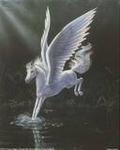 Pegasus Got a quick question related to mental health or a treatment? Ask it here General Q&A Forum “Everybody is a genius. But if you judge a fish by it's ability to climb a tree, it will live it's whole life believing that it is stupid.” - Albert Einstein Last edited by pegasus; Sep 04, 2008 at 08:46 AM. Reason: Wanted to add one word, ok? |
|
#4
|
||||
|
||||
|
Also you can click on the who's online button and then click on Last Activity, that will show you like it was on the old forums.
Looking through it, it looks like it shows up to 25 minutes, but I don't know for sure.
__________________
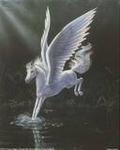 Pegasus Got a quick question related to mental health or a treatment? Ask it here General Q&A Forum “Everybody is a genius. But if you judge a fish by it's ability to climb a tree, it will live it's whole life believing that it is stupid.” - Albert Einstein |
| Reply |
|
|