|
|
| FAQ/Help |
| Calendar |
| Search |
|
#1
|
|||
|
|||
|
So, I wanted to make my won snazzy icon/signature, but I don't know how to save images with a transpatent backround. I just avoided this on the old forum by making the backround the same as the forum clors, but seeing as how you can change the skin now then it would just look...weird, on the other skins.
|
|
#2
|
||||
|
||||
|
hahahaha, Kaika, you've always been able to change the skins, didn't you know ?
they were different skins at the old site, but there were quite a few, lol.
__________________
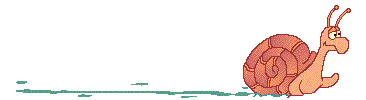 ZORAH ZORAH
|
|
#3
|
|||
|
|||
|
No, I didn't know that

|
|
#4
|
|||
|
|||
|
Wohoo! I figured it out~!

|
|
#5
|
||||
|
||||
|
OK, now tell us.
__________________
Now if thou would'st When all have given him o'er From death to life Thou might'st him yet recover -- Michael Drayton 1562 - 1631 |
|
#6
|
|||
|
|||
|
Well, I use Adobe Photoshop Elements 3.0, so I don't know how you would do this using other programs but, here is how I do it using mine:
1. Pick the picture you want, then, right click on the layer and duplicate the layer. 2. Delete the layer labled backround 3. Use the magic want tool and click against the pictures backround that you want transparent, then, press the backspace button to delete the backround. 4. Save as a gif, and make sure that the box for "transparent" is checked in the options before you save. |
Zorah
|
| Reply |
|
|