|
|
| FAQ/Help |
| Calendar |
| Search |
|
#1
|
||||
|
||||
|
Hey, guys.
I'm getting a notebook. I think I've already found the one I'm going to get. It's an HP. I don't need it for anything but getting online really, so I can have the privacy I need...when I need it. Question is...since I already have wireless in my home, will it pick up the signal or is there something more that I have to do with it? I really KNOW NOTHING about them. Along that lines, if anyone has any helpful hints for me, please feel free to add them. Thank you so much! KD
__________________

|
|
#2
|
||||
|
||||
|
Where are you gonna go to get it? I'd suggest when you go to get it, tell the salesperson that you have wireless in your home. Most notebooks already have wireless capability built in though, so it's probably gonna be automatic.
I'm envious!!!! I wish I could get on PC from my bed, tee hee!!!
__________________
|
|
#3
|
||||
|
||||
|
GREAT News!!! When are you getting it? I want a Laptop so bad. I started to build one, but I am having a so called *bump* heeheehee.
That's good that you have a wireless connection. You have to be sure to get the IP of the Notebook registered with that connection. Just as you would with a New PC. When you program your Laptop it will give you an IP address, as all PC's IP's are different. With that IP address you will then program the router so it can see your address. What kind of router/modem wireless connection do you have? What company do you go with? As some differ from others. I can give you more information then. Did this even help at all? Maybe I can pm you step by step on how to do that. It will be later today though because I am leaving and I need the info requested first. If someone is able to help you first then that's great too  Have a good day! Have a good day!
__________________
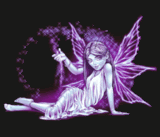 |
|
#4
|
||||
|
||||
|
Thank you! I have linksys through roadrunner. Right now I have the wireless for a second desktop.
The guy said something about the fact the the notebook will search for, then pick up, that wireless connection? KD
__________________

|
|
#5
|
||||
|
||||
|
And, yes, I'm VERY excited!!!! hehehehe.
I've wanted one for a couple of years now, but I wouldn't justify spending the money when I have two desktops.  I know, I should have. I know, I should have.But now, they're so much more easier to use, cheaper than they were, I feel the need to have that mobility, etc. I'm soooo excited now that I've made the decision and am looking into them...kinda kicking myself for not doing it sooner. KD
__________________

|
|
#6
|
||||
|
||||
|
Well, chances are that the laptop will already be configured for DHCP (obtain an IP address automatically) - same for DNS.
So it should auto-detect your wireless router and connect automatically. The issue that needs to be addressed here is one of security. The strongest WEP encryption is pretty much useless (keys can be cracked in a matter of minutes by war-dialing programs). The only truly secure options are either WPA (which isn't very well supported by hardware manufacturers right now), or the manual assigning of MAC addresses via the router configuration panel. MAC addresses uniquely identify your network card to the world. What you'll need to do is obtain the MAC address of your computers (PC and laptop) network cards, and then setup your router to accept connections only from these MAC addresses. To find your MAC address on a computer that is running Windows, perform the following: 1. Click on Start, and goto Run. 2. Type "Command" and hit enter. 3. A command-line (DOS) window will appear. 4. Type "ipconfig -all" and hit Enter. Your MAC address will be listed as "Physical Address" - please write this series of numbers and letters down. Once you have your MAC addresses, you'll need to go into your wireless router's configuration. The steps required will vary per router, but usually you can access it by opening Internet Explorer (IE) and going to http://192.168.0.1 or 192.168.1.1, depending upon your router's make/model. Once you login to your router's configuration panel, you'll need to navigate to your Connection or Firewall settings area and list your MAC addresses as being the only accepted connections. This will prevent any connection attempts to your network from machines other than those listed. This may sound like a bit of work, but please understand that if this isn't done, your wireless network is basically wide-open for usurping by any war-dialer or close-by neighbor. Lastly, please make sure that both your PC(s) and laptop are in the same Workgroup - This will help when it comes to sharing files (if you are so inclined to do so in the future).
__________________
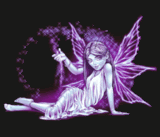 |
|
#7
|
|||
|
|||
|
Mine was a snap. I just went to Settings/Control Panel/Wireless Network Setup Wizard. It walks you though it.
It picked up my signal in a sec and hubby has the notebook in his office and I have this one in mine. Also, whoever you are with, like I'm with Verizon, their website can help you if you need it. 
|
|
#8
|
||||
|
||||
|
I just bought a gateway and didn't have to do anything but turn in on and it found the wireless I think. you then would have to set up from your base computer. I know I am not explaining that right lol but it is easy.
__________________
He who angers you controls you! |
|
#9
|
||||
|
||||
|
Just as a caution, if your computers are 'finding' your wireless network THAT easily, then your network is not secure. You really should password-protect your wireless access, and better yet, disable the SSID broadcast.
Each type of router has different menu options for doing this so consult your router's manual or website for instructions.
__________________
thatsallicantypewithonehand |
|
#10
|
||||
|
||||
|
Agreed. Having your SSID broadcast enabled certainly does make you a more easily identifiable target - and if you don't take additional steps to actually secure your wireless connection, then an enabled SSID is simply blatant advertisement.
Interestingly enough, newer net-stumbling applications don't rely upon SSID discovery alone. Packet sniffing for any wireless activity within range is the preferred methodology, as of late. So unfortunately, even disabling the SSID just isn't enough anymore. Here's some more interesting reading on this subject: http://articles.techrepublic.com.com...1-5229511.html http://pogue.blogs.nytimes.com/2007/...04pogue-email/ I hope this helps! 
__________________
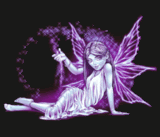 |
|
#11
|
||||
|
||||
|
WOWOW!!! Thank you so much guys!!!
Yes, the guy at the store asked me the connection depended on whether or not my stuff was "secure". I had no clue. He said that wasn't safe. HOWEVER, he doesn't know where I live. It's on the outskirts of town and everyone knows everyone, AND we're always home. Someone would literally have to come up on my porch to tap in and well, I don't ever see that happening so I still haven't checked it. Am I on the right page there? So if mine isn't secure, the notebook will find the connection. If it is, what do I have to do? Thanks again so much for the help! Also, should I just call my internet company or the HP tech support when I get it and ahve them walk me through it, you think? I'm getting VERY excited. I can take little man outside to play with his little girlfriend and watch them and surf at the same time...even watch a movie maybe...outside??? hehehehe. I'm really excited! Love, KD
__________________

|
|
#12
|
||||
|
||||
|
Also, my desktop that has the wireless connection has this little dohickey thingy that picks up the signal from the modem. Can I just plug that in somewhere to the notebook as well?
Sorry about the "lacking" terms.  KD
__________________

|
|
#13
|
||||
|
||||
|
Most newer notebooks come with a Wireless network card built in. However, if yours does not then you will need to plug it in.
__________________
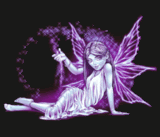 |
|
#14
|
||||
|
||||
|
ironically, this was posted on Yahoo this evening:
is your wi-fi secure?
__________________
thatsallicantypewithonehand |
|
#15
|
||||
|
||||
|
Kimmy,
They have very nice notebooks on sale at the Dollar Store. You can have your choice of green, yellow, black or blue. You can have school or college ruling on the paper and you get 70 pages for 90 cents.  
__________________
I still dream and I still hope, therefore I can take what comes today. Jan is in Lothlorien reading 'neath a mallorn tree. My avatar and signature were created for my use only and may not be copied or used by anyone else. |
|
#16
|
||||
|
||||
|
</font><blockquote><div id="quote"><font class="small">Quote:</font>
January said: Kimmy, They have very nice notebooks on sale at the Dollar Store. You can have your choice of green, yellow, black or blue. </div></font></blockquote><font class="post"> Do you know the name and price of these computers? Thanks.... LoVe, Rhapsody - |
|
#17
|
|||
|
|||
        hahahahahahaaa I needed this laugh! hahahahahahaaa I needed this laugh! Good luck with it KD... I know nothing about them notebooks lol!!! OMG I am ROFLMBO!!!!!!!!!!!       
__________________
|
|
#18
|
||||
|
||||
|
</font><blockquote><div id="quote"><font class="small">Quote:</font>
January said: Kimmy, They have very nice notebooks on sale at the Dollar Store. You can have your choice of green, yellow, black or blue. You can have school or college ruling on the paper and you get 70 pages for 90 cents.   </div></font></blockquote><font class="post">  Ya gotta admit, that's funny!!!
__________________
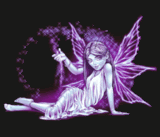 |
|
#19
|
||||
|
||||
|
The security of your wi fi connection is up to you and the security software you own. McAfee has an addendum to it's regular virus protection, just for notebooks. I also use a router from my desktop, but I have that secured...this is so no one with a notebook outside of my network (they don't have my hex code) can access the internet through my notebook. You MUST do that, and it's easy.
Make sure you have your wi fi switch on if you're hunting signals, though. TC
__________________
|
| Reply |
|
|