|
|
| FAQ/Help |
| Calendar |
| Search |
|
#1
|
||||
|
||||
|
<font color=blue>As I learn online the best way to post, I wonder if it's already posted how to somewhere and I missed it?
<font color=purple>Perhaps some of past problems was that instead of going back to the original post of someone, and 'reply'ing to that, I "replied" to the last post made? Now I know that, whomever that is, thinks I am directing my post to them and not necessarily to the original postee. There must be other "rules" of etiquette that I just haven't found listed anywhere... like making shorter paragraphs on a long post... etc etc And the helpful things we have found out from others, like what a markup is, and how to use it.... and icons and and and.... <font color=green>Are there others who would like to see such an animal somewhere? Or am I the only one with enough brain damage to be struggling here? <font color=blue> meditation is a true way to connect to the Source </font color=blue>
__________________
|
|
#2
|
|||
|
|||
|
Honestly I have no idea what you are talking about. I'll try to post better though?
|
|
#3
|
||||
|
||||
|
Ok. for example... look up here^ see it says re:dude ? and on your post, re skybdark? well, if you hit reply next to YOUR post dude, it's like you are responding to YOU, not me...
now are you totally confused? hope you get to stick around. <font color=blue> meditation is a true way to connect to the Source </font color=blue>
__________________
|
|
#4
|
|||
|
|||
|
Oh no I totally read that right. I got that. I just didn't think that anyone would really care who they are responding to. Like I just read the post and don't even look at who it's supposed to be to or whatever. It's always in corelation with the statements above so why does it matter?
|
|
#5
|
||||
|
||||
|
I think (speaking for myself) that for the most part it doesn't matter to much because most threads are an ongoing conversation.
But it does happen fairly regularly that someone will make a specific comment or pose a question to someone and they post it to the wrong person. And on maybe rare occassions what was meant as a simple question to a particular person about their post, when sent as a "reply" to the wrong person who said something completely different in their post, then that question taken "out of context" can seem a little critical or offensive. I do always try to post to the right person and i appreciate when others do because if they are responding to something particular it may help to go back and look at the post they were responding to to help understand what they were thinking. This way people don't have to "quote" everything all the way down in their posts which can make the threads unruly on other boards. sky I also had difficulty figuring out about the reply button... originally i was a while before i even noticed that replies had a name reference (originally i was just hitting "reply" at the bottom of the page thinking it was just overall for the thread like it is on most forums) and then figuring out which reply was correct, the one at the top of the post or the one at the bottom... admittedly not necessarily rocket science but also not obvious without trying it. Once I got into the habit of it though it became second nature. So much so that from this reply screen I can't even remember which one is correct, I just hit it by reflex now. As to the other stuff I have noticed that the FAQ doesn't really answer a lot of questions. The markup tags you can use can come up in a list if you click "use markup in your posts" right above the post box. I see now it also clearly says "HTML is enabled" but I hadn't seen that before now, I figured out on my own that I could use regular HTML tags. I agree that it would be nice to have something like a "help" written so all this info is available in one spot, of course the trick there is to get someone to sit down and do it. I'm not willing to volunteer at this point but maybe sometime soon. Until then I guess it is just "ask and you shall (hopefully) receive" -- The world is what we make of it -- -- Dave -- <A target="_blank" HREF=http://www.idexter.com>http://www.idexter.com</A>
__________________
------------------------------------ --  -- The world is what we make of it -- -- Dave -- www.idexter.com |
|
#6
|
|||
|
|||
|
If I think I know what you are referring to, maybe I am not thinking the same, but all you have to do is click "reply" at the original post then it will be directed to the postee you want to reply to, it is easy to forget and just click reply at the last reply someone else has made. No need for rules of etiquette" as you mention, all we need to follow is to be nice, and no vulgarities when we post or reply, treat others the way you'd want them to treat you, that is the thing we try to keep here
 Many people make that mistake of clicking "reply" after they read the last reply of someone else, most of us understand, it happens, if you want you can re-reply stating you made the reply to the wrong person, and then in the reply state the person you meant your reply to go to. Take care now and enjoy the weekend  DE In giving advice seek to help, not please your friend SOLON
__________________
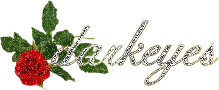
|
|
#7
|
||||
|
||||
|
<font color=purple> you are just to sweet Sky..
<marquee> (((((((((((((((((( hugs )))))))))))))))) </marquee> <marquee> I love you with all my heart </marquee> <font color=purple> world.. You are no longer going to rule me.. "I" I am going to rule myself"
__________________

|
|
#8
|
||||
|
||||
|
Did this reply to the original post?
__________________
"For this fantastic night was billed as nothing less than the end of an age, a last crusade, a final outrage" Blue Oyster Cult |
|
#9
|
|||
|
|||
|
Sky, I am totally lazy and hate skimming up to the top of the page and posting seperate posts for each person that I want want to talk to so I usually just click the reply button on the last post. I look at it like we are all sitting around a table talking to one another. BUT I have found that not everyone feels this way and confusion and hurt feelings arise. So as a happy medium I just type out the names of the person or people that I am making comment too in the text or at the beginning of the post. That way I can be lazy and people know who I am responding too. I also am too lazy to figure out the nifty little things that so many people do with icons and such. But I believe what DE says the most important things is to be nice to each other and the other ettiquette stuff is not so important.
Carrie <font color=green>But the implicit and usually unconscious bargain we make with ourselves is that, yes, we want to be healed, we want to be made whole, we're willing to go some distance, but we're not willing to question the fundamental assumptions upon which our way of life has been built, both personally and societally.--Bill Plotkin, Soulcraft |
|
#10
|
||||
|
||||
|
LOL! Well, first, I am "replying" to EVERYONE, even though I clicked it on Zen's ( who says it's ok.)
Thanks for all your responses; it's good to know I'm not struggling with this alone. OH YEAH! I just noticed, now that you mention it, it DOES say HTML enabled. NOW if I can recall what that is! Right, I am finding these things on my own... and when I"m depressed, it takes longer , I guess. But it does seem to me, IMHO, that ppl who have it all together, and are computer savvy, should put it all together for the rest of us : ) Maybe I am just expecting MORE from this technology. I waited till just over a year ago to even "get on" the net... and was saying for quite a while, What's the big deal? Why haven't they realized this problem yet? I mean, it's been around for years now... and I know nothing! Ok. Maybe someone, or two can get together and put that how to utilize this site to the max on site: someplace the rest of us will find it! Tks again y'all! <font color=blue> meditation is a true way to connect to the Source </font color=blue>
__________________
|
|
#11
|
||||
|
||||
|
the best place to look is the FAQ section ok..
it has the most code you would use to make the pretty colors like you have used.. adn i can give you all sorts of links to make your "html" code look better ok. . so can many others on here. Just ask.. <font color=purple> world.. You are no longer going to rule me.. "I" I am going to rule myself"
__________________

|
|
#12
|
|||
|
|||
|
I had problems figuring out the whole reply to thingy too. I also just had to say, LD I absolutly LOVE that cute little dragon at the bottom of your post. Sorry had to say something
|
|
#13
|
||||
|
||||
|
Here are some older posts where some of the hints, etc were mentioned before.....hope this helps.
This is one for putting your name or a favorite pic you find on the internet to place here..... http://forums.grohol.com/showflat.pl?Cat=&Board=hobbies&keyword=hobbies&Number=28040&page=3&view=collapsed&sb=5&o=365&part= I also found an old post that I answered to someone else wanting to know similar things.....here it is.... URL stands for Uniform Resource Locator.....When you visit a website...look along the top of your page and you will see "address" and then it should say http://www. and the rest of the address. URL is a standard for writing the address of a resource or file on the Internet. When you want to put a picture in your message.....right click an image you lick somewhere on the internet (say you find a picture or an image you like) when you right click it you will see options - Back Forward Save background etc.... at the bottom you will see Properties. Click on that and you will see the words protocol type etc and then address (URL). Copy this whole address making sure you include the http:// . Then in your message type this: [image] the address including the http (don't type what I just wrote, just the address with the http) [/image] Make sure you leave no spaces with anything..... Here try this for your message ok? When you click on reply to me type all of this...... [image] http://janimations.net/woodruffbearsfd.gif [/image] leaving no spaces. It is fun to learn and you will get the hang of it. Read through these and see if this helps anyone.  Heather
__________________
Hugs Heather The secret of abundance is to stop focusing on what you do not have, and shift your consciousness to an appreciation for all that you are and all that you do have. ~~Dr. Wayne Dyer |
|
#14
|
||||
|
||||
|
Thank you..
I had a wonderful friend on the forum who made my dragon I put on my post for me ...  <font color=purple> world.. You are no longer going to rule me.. "I" I am going to rule myself"
__________________

|
|
#15
|
||||
|
||||
|
HEHEHEH OK kewl thanks again... see I knew there is more to learn.
NOW what's the difference between flat and threaded modes? And also in the display preferences.... collapsed or expanded... (Not that I can react or remember all of this right now) <font color=blue> meditation is a true way to connect to the Source </font color=blue>
__________________
|
|
#16
|
||||
|
||||
|
sky
"Flat" and "Threaded" refers to how the messages appear when you click on a thread topic to read it. "Flat" means that all the messages are displayed, from top to bottom, so you can scroll down and read them all. "Threaded" means that only one message appears at a time. Underneath the message there is a "tree" that represents each message in the thread and who wrote it. By clicking on that tree you pull up each of the messages. One advantage to "threaded" mode is it gives you more detail about who responded to what message (assuming people click on the correct "reply to" when they compose their message.) For example, say in a long thread I have 4 messages during the course of the thread. Then say "KrzyKris" replies to one of my messages. You read his reply but don't understand it because you can't remember what I said that prompted it. In "Flat" mode, looking at KrzyKris's message you can see that it is a reply to me. But you don't know which one of my 4 messages it is a reply to, so you have to read them all and figure out which message prompted him to respond. In "Threaded" mode, his response is attached to the actual post he replied to by a line. You can easily click on that and read my original post. The easiest way to see this is if you are in a thread (like this one!) reading the messages. At the top right you should see "Flat" and "Threaded" click on one or the other to change modes and you'll see the difference and what I mean by the "tree" when you are in threaded mode. I presume you are looking at the "flat" and "threaded" choices in your preferences. That just sets the default for how threads open. If you prefer to see the posts in Threaded mode you can change the preference and then you won't have to open the thread and click "Threaded" each time. Of course you can always click to go back and forth while you are reading the thread too. <hr> OK I just looked and the "Threaded" mode doesn't actually have connecting lines like some forums do... it just shows a list of the messages and the indenting shows who responded to what. It may help understand (or it may confuse you more) to realize that the tree on the bottom is NOT in chronological order, there wouldn't be much point in that because you already get that in "Flat" mode. If you notice (considering how it stands at the time I am writing this) that there is a post from me way near the bottom. but that is not my newest post, it is an older post that followed the "main" chain of messages as this thread grew. the last message you posted was not only a reply to yourself, it was a reply to your original post that started this topic, so it appears at the top right under your original post. Both myself and heatherm responded to that recent message of yours, so both of our posts appear directly under. This post (the one you are reading now) is actually the forth line from the top right now: 1 is your original post, 2 is the reply to your original post that you entered today, 3 is heatherms reply to that post, and 4 is my reply to your post. Heatherm and I are indented the same amount because they are both responses to the same message. -- The world is what we make of it -- -- Dave -- <A target="_blank" HREF=http://www.idexter.com>http://www.idexter.com</A>
__________________
------------------------------------ --  -- The world is what we make of it -- -- Dave -- www.idexter.com |
|
#17
|
||||
|
||||
|
The difference between flat and threaded......
flat means that each topic is listed ....threaded means each topic is broken down.....you can click on each and see the difference yourself. Some people prefer to skim each post to see a topic of interest ....others read each one. It is a personal preference. Expanded means that each post is spread out for you to skim through.....collapsed means that it looks neater and you can go through and read which post you want to read. Myself, I have the board collapsed and the threads in flat mode but you can change it to whatever you want. Try clicking on each and seeing which one you prefer. You can always go back into your profile and changing it back if you don't like it that way. This stuff is fun to learn and we are never too old for that  Heather
__________________
Hugs Heather The secret of abundance is to stop focusing on what you do not have, and shift your consciousness to an appreciation for all that you are and all that you do have. ~~Dr. Wayne Dyer |
|
#18
|
|||
|
|||
|
Oh I see. Now I get why people care about which reply they clicked on and stuff hehe. I couldn't figure it out but you did for me dexter. I use flat mode and that is why it was confusing.
|
|
#19
|
||||
|
||||
|
heehee Dexter.....you raced me
 Heather
__________________
Hugs Heather The secret of abundance is to stop focusing on what you do not have, and shift your consciousness to an appreciation for all that you are and all that you do have. ~~Dr. Wayne Dyer |
|
#20
|
||||
|
||||
|
Thank you Dexter, and Heather--- now I see why some ppl respond individually to each post, though almost saying the same thing each time... I won't be doing that, as I wish to try and keep the number of total posts I make to a minimum.... I don't know which is best though, to reply back to "my" original post when I have more queries on the same thread... or to the last and expect everyone to understand?
I am the same way as some of you wrote, I really don't wish to go all the way back to the original, and in fact, until recently, didn't even always check to see "who" I was responding to, just posted a thought. While I work on this (I think I prefer collapsed, flat)... I tried to bring a picture into this world here. I would like to have one under my s/n. When I right clicked on the pic, I then clicked on properties but that was that, it listed info about the pic, and I could say OK or Cancel. So, the idea is to type the address into... into what? If I have this open here, wait let me think about this again.... aw phooey. everytime I try to refer to the instructions I lose something else. But is this how to do it? No, well, it would put a pic into a message... how do I do the icon ? <font color=blue> meditation is a true way to connect to the Source </font color=blue>
__________________
|
|
#21
|
||||
|
||||
|
by george! that worked! Ok, now how to do a small one, for my s/n?
<font color=blue> meditation is a true way to connect to the Source </font color=blue>
__________________
|
|
#22
|
||||
|
||||
|
sky
to get a picture or "avatar" to appear under your name at the left when you post, that you do under your preferences. Under preferences, "edit personal information" there is a box for "your picture" (it is near the bottom, under "yahoo ID") Same deal there, you enter the URL for the picture you want to appear. There is a difference though... a picture you post in a message (like the one you just did) will appear at the size that the picture is naturally. The avatar picture has to be certain dimensions, specifically 65 pixels by 75 pixels (the dimensions are listed near where that URL entry box is) Any picture at another size will be squooshed to fit in that box. If you don't mind the picture being squashed that is OK except if the original picture is very large, you have to consider that people with modems are going to have to download that large photo every time they open your post even though the pic appears tiny on the screen. A better alternative would be to edit the picture to the correct dimensions, make that edited one accessible from the web and then use that one for your avatar. If you have a picture that you like and that you want to use and it isn't the right dimensions I can crop it for you. I can also upload it to my webspace so you can link to it from there. If you have a picture you want to try, just send me the address of that picture, or post it in a message in a thread and I can grab it from there to edit it. -- The world is what we make of it -- -- Dave -- <A target="_blank" HREF=http://www.idexter.com>http://www.idexter.com</A>
__________________
------------------------------------ --  -- The world is what we make of it -- -- Dave -- www.idexter.com |
|
#23
|
||||
|
||||
|
Right... I realized the sizing problems but to be honest, didn't think I could get a picture into the message! LOL
So folks, I went back into my previous post and deleted the pic... but believe me, it worked. Yeah I thought it was in preferences... been there a few times and just haven't seen it! Duh. It's amazing, these minds of ours, eh? I'm still not sure how to crop the pic I do choose... this is very slow going even for me... and once I do something, doesn't mean I have "learned" it... I'll play some more... and let you know Dexter... thanks for everyone's patience. <font color=blue> meditation is a true way to connect to the Source </font color=blue>
__________________
|
| Reply |
|
|
 Similar Threads
Similar Threads
|
||||
| Thread | Forum | |||
| Post a Question back to New Post | Community Feedback & Technical Support | |||
| Looking for a post... Help? | Other Mental Health Discussion | |||