|
|
| FAQ/Help |
| Calendar |
| Search |
|
Administrator
Community Support Team Member Since Apr 2009
Location: west coast, USA
Posts: 26,258
(SuperPoster!)
15 5,123 hugs
given |
#1
This topic is covered in the FAQ (though not all in one place). It's also been discussed a few times in Community Feedback & Technical Support. Since members, especially newer members, still express puzzlement about it occasionally, I'm going to see if I can pull together everything I know about subscribing in one place.
1. Any thread, whether you've posted in it or not Scroll to the top of the page with the thread. Click on Thread Tools. In the pulldown menu that appears, click on Subscribe to this Thread. If it turns out that you're already subscribed, that option will say "Unsubscribe from this Thread" instead. ---------------------------- ---------------------------- 2. Threads you've posted in There's an option available to subscribe automatically to every thread that you post in. By default, this option is off until you turn it on. To turn it on: Locate the My Profile link at the upper left of any forums page. Click it and it'll take you to a page titled "User Control Panel". In the left (Your Control Panel) column, scroll down to the Settings & Options section and click on the Edit Options link. On the "Edit Options" page, in the Messaging & Notification section, locate the box titled Default Thread Subscription Mode. Select any option other than "Do not subscribe". Scroll to the bottom of the page and click the Save Changes button. 3. Viewing Your Subscribed Threads As usual there's more than one way. Here are three: a. Click the My Profile link as in 2. above. If there are new posts to any of your subscribed threads, those threads (only) will be shown in a "New Subscribed Threads" list near the top of the "User Control Panel" page. Or... b. Click the My Profile link, scroll down the left column to the Subscribed Threads section, and click on the List Subscriptions link. The page you get will show all your subscribed threads, active or not, and will also let you delete subscriptions or change how you get notified of new posts. Or... c. In the same bar as the "My Profile" link but over to the right, click on Quick Links. In the pulldown menu that appears, go down to the Miscellaneous section and click on Subscribed Threads. You'll get the same subscriptions page as in b. above. Handy as these various links are, I still cheat  . I have several Psych Central My Support Forums pages bookmarked ("added to Favorites", as Internet Explorer calls it). Whenever I come to PC MSF, I start at my Subscriptions page. . I have several Psych Central My Support Forums pages bookmarked ("added to Favorites", as Internet Explorer calls it). Whenever I come to PC MSF, I start at my Subscriptions page.
Last edited by FooZe; Jan 06, 2022 at 11:47 PM.. Reason: Updated URLs |
|
|
|
|
88Butterfly88, Chuck2, Gus1234U, KrystalBella, Meredith49, mylifehelm32, roads, shipping, unaluna, wing, Yoda
|
|
Administrator
Community Support Team Member Since Apr 2009
Location: west coast, USA
Posts: 26,258
(SuperPoster!)
15 5,123 hugs
given |
#2
A member, who wanted to remain anonymous, has asked for more detailed directions through some of the options I described above. Let's try that and see how it goes:
1. Any thread, whether you've posted in it or not Scroll to the top of the page with the thread. Click on Thread Tools. In the pulldown menu that appears, click on Subscribe to this Thread. Choose how you want to be notified when someone replies to the thread, and click on Add Subscription. If it turns out that you're already subscribed, that option will say "Unsubscribe from this Thread" instead. Last edited by FooZe; Oct 27, 2013 at 05:14 PM.. Reason: inserted attached pics in body of post |
|
|
|
|
Administrator
Community Support Team Member Since Apr 2009
Location: west coast, USA
Posts: 26,258
(SuperPoster!)
15 5,123 hugs
given |
#3
2. Threads you've posted in
There's an option available to subscribe automatically to every thread that you post in. By default, this option is off until you turn it on. To turn it on: Locate the My Profile link at the upper left of any forums page. Click it and it'll take you to a page titled "User Control Panel". By the way, if you're already subscribed to any threads, this page will list the ones that have had new replies since you last read them ("New Subscribed Threads" section at right). In the left (Your Control Panel) column, scroll down to the Settings & Options section and click on the Edit Options link. On the "Edit Options" page, in the Messaging & Notification section, locate the box titled Default Thread Subscription Mode. Select any option other than "Do not subscribe". Scroll to the bottom of the page and click the Save Changes button. |
|
|
|
|
Administrator
Community Support Team Member Since Apr 2009
Location: west coast, USA
Posts: 26,258
(SuperPoster!)
15 5,123 hugs
given |
#4
 I know! What if you haven't been subscribing but now you want to revisit some of the threads where you've posted recently, see if there are any new replies, and maybe subscribe to the threads while you're at it. Only... how do you find those threads again? I know! What if you haven't been subscribing but now you want to revisit some of the threads where you've posted recently, see if there are any new replies, and maybe subscribe to the threads while you're at it. Only... how do you find those threads again?All you have to do is find anything at all you're posted, click on your username at the left of the post, and in the pulldown menu, click on the Find More Posts by ... option. (To be continued if anyone requests) |
|
|
|
|
88Butterfly88
|
|
New Member
Member Since Aug 2018
Location: Southeast Texas, USA
Posts: 6
6 3 hugs
given |
#5
Thanks for the info...
|
|
|
|
|
Member
Member Since Jun 2019
Location: Sweden
Posts: 36
5 8 hugs
given |
#6
Hi, sorry to disturb and hopefully this isn't a stupid question, but is there a way to get in-board notifications of replies to one's own posts? (i.e. no email notification, one that shows up upon logging in/while using the board).
|
|
|
|
|
Human
Member Since Apr 2014
Location: Home
Posts: 8,402
(SuperPoster!)
10 1,285 hugs
given |
#7
Quote:
Alternatively, when you log in, you can hit the "Subscribed" button at the left-hand top of the screen, just above the menu bar, and it will show you if people have also commented on the thread you are following. It shows all comments, not just direct replies, but it's better than nothing. Hope this helps. Seesaw __________________ 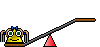 What if I fall? Oh, my dear, but what if you fly? Primary Dx: C-PTSD and Severe Chronic Treatment Resistant Major Depressive Disorder Secondary Dx: Generalized Anxiety Disorder with mild Agoraphobia. Meds I've tried: Prozac, Zoloft, Celexa, Effexor, Remeron, Elavil, Wellbutrin, Risperidone, Abilify, Prazosin, Paxil, Trazadone, Tramadol, Topomax, Xanax, Propranolol, Valium, Visteril, Vraylar, Selinor, Clonopin, Ambien Treatments I've done: CBT, DBT, Transcranial Magnetic Stimulation (TMS), Talk therapy, psychotherapy, exercise, diet, sleeping more, sleeping less... |
|
|
|
|
|
Member
Member Since Jun 2019
Location: Sweden
Posts: 36
5 8 hugs
given |
#8
Thanks @seesaw!
I had seen the subscribe thing, but had wondered if there was a more user-friendly way to see if someone replied to you (unless quote replies show up as notifications by default, wouldn't know since you're the first quote reply I've had, and you also @ mentioned me.) Thanks again 
|
|
|
|
|
Human
Member Since Apr 2014
Location: Home
Posts: 8,402
(SuperPoster!)
10 1,285 hugs
given |
#9
Quote:

__________________ 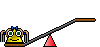 What if I fall? Oh, my dear, but what if you fly? Primary Dx: C-PTSD and Severe Chronic Treatment Resistant Major Depressive Disorder Secondary Dx: Generalized Anxiety Disorder with mild Agoraphobia. Meds I've tried: Prozac, Zoloft, Celexa, Effexor, Remeron, Elavil, Wellbutrin, Risperidone, Abilify, Prazosin, Paxil, Trazadone, Tramadol, Topomax, Xanax, Propranolol, Valium, Visteril, Vraylar, Selinor, Clonopin, Ambien Treatments I've done: CBT, DBT, Transcranial Magnetic Stimulation (TMS), Talk therapy, psychotherapy, exercise, diet, sleeping more, sleeping less... |
|
|
|
|
|
Member
Member Since Jun 2019
Location: Sweden
Posts: 36
5 8 hugs
given |
#10
|
|
|
|
| Reply |
|
|