|
|
| FAQ/Help |
| Calendar |
| Search |
|
Member
Member Since Jul 2011
Location: Canada
Posts: 293
13 |
#1
There's been several threads asking how to adjust font style and text size, so here is a short tutorial. I used the 3 main browsers: IE9, Mozilla Firefox and Google Chrome.
   For IE9, this part will NOT affect the font or text size, however, from other forums I visit and from people I talk to, there are frequent compliants about people getting hacked or getting malware. Back when IE was being created, Meta Refresh was necessary as a way for the browser to interact with the client. Nowadays, it's no longer necessary except for a few websites but serves as a bypass for getting infected. 
Last edited by DocJohn; Feb 14, 2013 at 07:46 AM.. |
|
|
|
|
Q&A Leader
Member Since Jan 2006
Location: Here
Posts: 94,092
(SuperPoster!)
18 4,001 hugs
given |
#2
Where is the tutorial? Am I missing something here?

__________________ 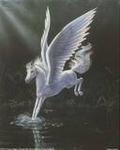 Pegasus Got a quick question related to mental health or a treatment? Ask it here General Q&A Forum “Everybody is a genius. But if you judge a fish by it's ability to climb a tree, it will live it's whole life believing that it is stupid.” - Albert Einstein |
|
|
|
|
Seeker
Member Since Jun 2010
Location: Here
Posts: 9,204
14 |
#3
here's a tip for viewing closed pics, you know, that little box instead of the open link...
right click on it and 'Copy URL' go to a new tab in your browser and 'Paste and Go' that will open the closed link for you. __________________ AWAKEN~! |
|
|
|
|
KarenSue
|
|
Grand Member
Member Since Feb 2017
Location: M
Posts: 989
7 2,452 hugs
given |
#4
I'm on an iPad, I don't know if I can "right click"? I need to enlarge the font size on threads. The posts'font is too small for my vision. Please help. Thanks.
|
|
|
|
|
Magnate
Member Since Mar 2015
Location: Texas
Posts: 2,261
9 551 hugs
given |
#5
Hi Glamslam,
I'm not certain this will help. On the blue bar above your public page, choose "My Profile" (first choice). Along the left, choose "Edit Options". Scroll down to "Miscellaneous Options" and you will see an "Override Font Size" with a drop down box that shows % of font size where you can choose 130, 140, etc. Hope this works for you. |
|
|
|
|
*Laurie*
|
|
Veteran Member
Member Since Apr 2016
Location: Minnesota USA
Posts: 516
8 473 hugs
given |
#6
Quote:
These links take us to IMAGE SHACK - I need to update the font on this site because the letters are too tiny, I'm on a PC. How can I make MY SUPPORT FORUMS font larger??????????????? EDIT ADDITION! I figured it out. For those of you who don't know go to: My Profile Edit Options Font Size Override (Under Miscellaneous Options) |
|
|
|
|