|
|
| FAQ/Help |
| Calendar |
| Search |
|
#1
|
|||
|
|||
|
Good morning all,
I should be finishing a homework assignment, but I am investigating this wonderful new site I found last night while cramming. LOL Anyway, I need to know how to reply to a post. My posting status says I am not allowed to o it. Bu as you see I was able to post this new request. I look forward to hanging out as I navigate through this particularly disconcerting time in my life. It looks like a lot of folks helping, supporting and loving each other through it all exists here. Thanks in advance PL
__________________
 Miracles Happen To Those Who Believe In Them Miracles Happen To Those Who Believe In Them
|
|
#2
|
||||
|
||||
|
Hi PurpleLady50, welcome to PsychCentral.
I'm not sure what you mean by "reply permissions" actually... all members here are allowed to post, unless it's to a thread that has been locked. New members do go through a process of approval of their first few posts though.
__________________

|
|
#3
|
||||
|
||||
 You are exactly right about the people here, very caring and supportive, PC helps me very much cope with my *real* life. To reply to a post scroll down below it. You'll first see small buttons for "reply" "edit" and somthing else. You are exactly right about the people here, very caring and supportive, PC helps me very much cope with my *real* life. To reply to a post scroll down below it. You'll first see small buttons for "reply" "edit" and somthing else. Below that you'll see a box for writing in, with a button under it that says "Quick Reply." Use that one to respond publicly to the thread. To privately answer a post, you can hit that first small "reply" button, or you can go to a person's profile by clicking on their name and you'll fine a "send a private message" option to pm them. Hope this helps.
__________________
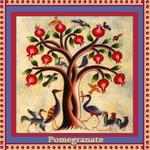 I'd rather have a visit, note or pretty picture than an "I'll say a prayer" or a "god bless you." Doesn't make me feel better, no meaning to me for sure. Can't stop you from praying and blessing me, and if that makes you feel better feel free.  But keep it to yourself please, don't tell me. And let's all respect each other's feelings. With kindness, support and "sweet dreamings." 
|
|
#4
|
||||
|
||||
|
I've still kind of new and never used "Quick reply". I just hit the other "reply" button like I'm doing now. What is the difference with "quick reply"? Maybe I'll try it now and see.
Thanks. |
|
#5
|
||||
|
||||
|
Okay. I'm trying "quick reply"
Thanks. Rainbow |
|
#6
|
||||
|
||||
|
It seems like they are the same?
The first post was "add reply" and the second post was "quick reply."  Sorry if I'm missing something obvious here. |
|
#7
|
||||
|
||||
|
Hunh! When I hit the first little reply button, above this box I'm writing in, it sents a private message not a public one. I only can post a public message - on the forum instead of privately to the person - when I hit the post Quick reply button under this box I'm writing in.

__________________
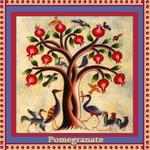 I'd rather have a visit, note or pretty picture than an "I'll say a prayer" or a "god bless you." Doesn't make me feel better, no meaning to me for sure. Can't stop you from praying and blessing me, and if that makes you feel better feel free.  But keep it to yourself please, don't tell me. And let's all respect each other's feelings. With kindness, support and "sweet dreamings." 
|
|
#8
|
||||
|
||||
|
Quote:

|
|
#9
|
||||
|
||||
|
I don't see a "small reply" button. Sorry to bother you about this. I just don't see it. Maybe I need new glasses.
|
|
#10
|
||||
|
||||
|
The small reply button is right under on the right hand side, the box you are reading this reply in. There is are also two other small boxes right next to it that have a quotation mark on it - I've never used that one, and one that says thanks. (If you hit the thanks buttom a "thanks!" from you goes under the post you just read, along with your name.)
__________________
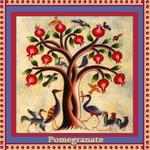 I'd rather have a visit, note or pretty picture than an "I'll say a prayer" or a "god bless you." Doesn't make me feel better, no meaning to me for sure. Can't stop you from praying and blessing me, and if that makes you feel better feel free.  But keep it to yourself please, don't tell me. And let's all respect each other's feelings. With kindness, support and "sweet dreamings." 
|
|
#11
|
||||
|
||||
|
I should say, right IN the box you are reading right now, at the bottom right hand side.
__________________
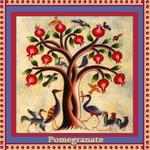 I'd rather have a visit, note or pretty picture than an "I'll say a prayer" or a "god bless you." Doesn't make me feel better, no meaning to me for sure. Can't stop you from praying and blessing me, and if that makes you feel better feel free.  But keep it to yourself please, don't tell me. And let's all respect each other's feelings. With kindness, support and "sweet dreamings." 
|
|
#12
|
||||
|
||||
|
raibow8, on my screen, at the bottom of each post there are 4 buttons: 'QUOTE', 'off" ', then the small reply button shows a triangle, pointing downward, and when I hover the mouse over it, is says "quick reply to this message". The last button is 'THANKS'.
    Use the button that has the triangle to post a quick reply or use the "POST REPLY", either one should work. 
|
|
#13
|
||||
|
||||
|
Quote:

|
|
#14
|
||||
|
||||
|
ECHOES, my buttons don't look the same as yours and probably that is where the confusion is coming in. I also don't have a "small reply" button. From left to right I have 4 buttons: a regular sized reply button (for responding publicly to people's posts), a quote button, a quick reply button (shows a graphic piece of paper and quill), and a thanks button. There is no "small reply" button (what is that?) and no triangle button. I also do not have a button for responding privately to a member. To do that, I click on the person's name in their post and choose "send private message" from the drop-down menu that appears. I will try to attach an image to this post to show how the buttons look (not sure how to do this). ETA: OK, I did it, but you need to click on the image to enlarge it. If I want to do a quick reply (which I hate and never choose), I scroll to the very bottom of the page and there is a large text entry box labeled "quick reply" so I don't need to click on any button at all for that (one step less). I prefer using the regular reply button within the person's post, as the graphic I have attached shows.
__________________
"Therapists are experts at developing therapeutic relationships." Last edited by sunrise; Jun 07, 2009 at 02:45 PM. |
|
#15
|
||||
|
||||
|
Sunrise, thanks for keeping me from thinking I'm really nuts!
 That's how my buttons look--like yours. There is no small reply button. Whew! My husband said I should get to the site another way; that it may depend on the browser. I am so computer illiterate, lol. That's how my buttons look--like yours. There is no small reply button. Whew! My husband said I should get to the site another way; that it may depend on the browser. I am so computer illiterate, lol.
|
|
#16
|
||||
|
||||
|
Hey guys!!
 I think it has to do with which format you're using too. If you are on the default format, versus the Spring, or Tulip, or Teal/Black format. The buttons change a bit with each one. It may also change with whatever web browser each person uses. My suggestion for our new friend is to just play around with the site and get to know it as you have time. I have slightly different buttons too. Glad you found us here and  to PC!! to PC!! 
__________________
|
|
#17
|
||||
|
||||
|
Why? If it's working for you the way you get there now, why change? The way I get to the site is go to this URL, and it takes me right to the main forums menu:
http://forums.psychcentral.com Returning to PurpleLady's original question: there may be a limit on how much you can post a day until you have accumulated a certain number of posts here. I'm not sure--I think there used to be some restriction like that the first few days at the previous PC site. In any case, welcome!
__________________
"Therapists are experts at developing therapeutic relationships." |
|
#18
|
||||
|
||||
|
rainbow8, thanks for investigating these features and sharing your findings and questions. I consider myself pretty computer-resourceful and the way I got that way was by doing exactly what you just did, only a whole lot of it for a long time.
I think Pomegranate's "small reply button" is the little thing marked "Reply" in sunrise's graphic (#14). Pom apparently called it that to distinguish it from the larger "Add Reply" buttons (one each near the top and the bottom of the page). When I click one of the big "Add Reply" buttons I get a chance to type my own reply from scratch into a blank box; there's no quoted text there from anyone else. I read in "linear" mode (see "Display Modes" in the blue bar) so my reply just gets tacked on after the others as the latest one. I think in "threaded" or "hybrid" mode it would appear as a reply directly to PurpleLady50's original post. When I click on the "Reply" button for a particular post, I get a reply box with that post already quoted. I can edit the quoted text before posting to take out parts of the quote that I'm not responding to, or even the whole quote. If I choose to keep any of the quote, I can add my own words before the quote and/or after it. Again, in "linear" display mode my reply just gets tacked on as the latest but in one of the other modes it shows up as a reply to the post where I clicked the button. I don't understand why ECHOES's buttons look so different from mine. I gather that somehow, the forum software knows to send different users different flavors of the same page. In (partial) reply to PurpleLady50's question: I noticed when I started out here that my privileges were very limited at first but increased as soon as I'd made one, then five, then ten posts. Here's sabby spelling out the process in more detail. I've tried combing through the FAQ for more information but I keep running into so much other interesting stuff that I never get to half of what I was looking for -- and by the time I'm ready to quit, I no longer remember exactly where I found whatever I found, nor how to get back to it later. I find that for best results, I can only study the FAQ in small doses. |
|
#19
|
||||
|
||||
|
My buttons are exactly like Sunrise's, when I hit that reply button, it sends a private pm, VS a public post to a thread when I use the Quick reply box. Under the quick reply box are two longer boxes that say "post quick reply" or "go advanced"
I think depending on what kind of browser, software, gadgets, etc. etc. People's pages look different. OptionsShow your signature Quote message in reply?
__________________
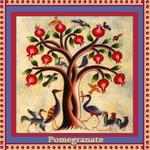 I'd rather have a visit, note or pretty picture than an "I'll say a prayer" or a "god bless you." Doesn't make me feel better, no meaning to me for sure. Can't stop you from praying and blessing me, and if that makes you feel better feel free.  But keep it to yourself please, don't tell me. And let's all respect each other's feelings. With kindness, support and "sweet dreamings." 
|
|
#20
|
||||
|
||||
|
When I click on that reply button you show, I end up sending a pm. When I hit the quick reply, it posts in a thread for everyone to see.
__________________
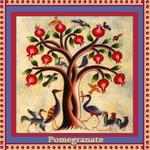 I'd rather have a visit, note or pretty picture than an "I'll say a prayer" or a "god bless you." Doesn't make me feel better, no meaning to me for sure. Can't stop you from praying and blessing me, and if that makes you feel better feel free.  But keep it to yourself please, don't tell me. And let's all respect each other's feelings. With kindness, support and "sweet dreamings." 
|
|
#21
|
||||
|
||||
|
Quote:
Now I'm off to look at my settings or.. ? .. to see how this is "enabled". |
|
#22
|
||||
|
||||
|
Quote:
There is no need for a quick reply button for me because on my display, there is always a quick reply text box open at the bottom of the page, and you just start typing. No need to click a button. (I don't use this, I prefer the regular reply.)
__________________
"Therapists are experts at developing therapeutic relationships." |
|
#23
|
|||
|
|||
|
Thank you all for your help...perhaps it was a fluke or I had not yet been authorized. I am able to reply and post.
__________________
 Miracles Happen To Those Who Believe In Them Miracles Happen To Those Who Believe In Them
|
|
#24
|
||||
|
||||
|
Hunh.
 Well, as long as we all can talk to each other and know how our own setup works, that's the important thing. Well, as long as we all can talk to each other and know how our own setup works, that's the important thing. It's just difficult giving answers to new people if their set up is different from ours - we'll just confuse each other, like I did to rainbow. 
__________________
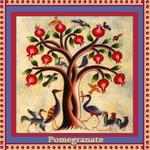 I'd rather have a visit, note or pretty picture than an "I'll say a prayer" or a "god bless you." Doesn't make me feel better, no meaning to me for sure. Can't stop you from praying and blessing me, and if that makes you feel better feel free.  But keep it to yourself please, don't tell me. And let's all respect each other's feelings. With kindness, support and "sweet dreamings." 
|
|
#25
|
||||
|
||||
|
All I could find was that I'm using the "Enhanced Interface.." Message Editor. I have no idea if that means anything in regard to the buttons.

|
| Reply |
|
|