|
|
| FAQ/Help |
| Calendar |
| Search |
|
#1
|
|||
|
|||
|
Hello how can I change the fonts size in my messages and respones:games and stuff....
It is alway size 2, which I think I'd like to have 3 at least. Thank you for your time. 
|
|
#2
|
||||
|
||||
|
If you mean, change what others see when they read your PMs or posts, click the "Go Advanced" button when you're writing the PM or post. Above the composer window you should see pulldown menus (I think that's what they're called) for Fonts and Sizes. You may be right that the default is Size 2.
This is Size 1; this is Size 3; this is what it looks like when I explicitly set Size 2; and now I'm back to the default size again (which looks to me somewhere between 1 and 2). As far as I know, there's no setting in your profile (control panel or whatever) that'll change the default size for all your posts from then on; you have to do it each time you post (or PM). ----------------------- If you mean, change what you see when you're reading other's PMs and posts (as well as your own), that's done in your browser. With Firefox (which I use) I can click View | Text Size and increase or decrease the size of all the text on the page, or hold down Ctrl and roll the scroll wheel on my mouse to do the same thing faster. Most other browsers have a similar setting somewhere but I couldn't always tell you where to look for it or what shortcuts might be available.I only increase text size when I'm having trouble reading a page (either because it uses tiny text or because I'm getting eyestrain). The little type does become easier to read but the big type gets bigger too, and sometimes doesn't fit where it's supposed to any more. I hope this answers your question. 
|
Anonymous29357
|
|
#3
|
||||
|
||||
|
If you use IE browser at the left hand top of browser should be "Page" click on that, one of the options will be "text size" click on that and the size you want.
__________________
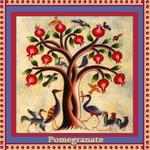 I'd rather have a visit, note or pretty picture than an "I'll say a prayer" or a "god bless you." Doesn't make me feel better, no meaning to me for sure. Can't stop you from praying and blessing me, and if that makes you feel better feel free.  But keep it to yourself please, don't tell me. And let's all respect each other's feelings. With kindness, support and "sweet dreamings." 
|
Anonymous29357
|
|
#4
|
|||
|
|||
|
Also, if your using firefox(and maybe IE too, im not sure) you can hold down the control(CTRL) button and scroll your mouse wheel in and out, to zoom

|
Anonymous29357
|
| Reply |
|
|