|
|
| FAQ/Help |
| Calendar |
| Search |
|
#1
|
||||
|
||||
|
I wiped out my hard drive a couple days ago. Took the puter to the shop to get it fixed. Now everything is so tiny that I can hardly see what I'm doing!!!
 Went to the control panel as was able to make the font larger at the top of the window but the window is still tiny and so is all the content. HOW DO I MAKE IT BIGGER... LIKE IT USED TO BE??????  I CAN'T SEE ANYTHING!!! I CAN'T SEE ANYTHING!!!
__________________
Psalm 119:105 Thy word is a lamp unto my feet, and a light unto my path. |
|
#2
|
|||
|
|||
|
Try going into Control panel again. Accessibility ... then Display and then settings.. then try out the options there. Dont know if this will work for you or not but its all I can think of right now. Good luck .. if I figure anything else out I'll try to let you know!
Bethy
__________________
|
|
#3
|
||||
|
||||
|
Thanks, Beth, but I already did that. That's how I got the titles of the pages to appear bigger but I can't find anything to help me make the pages bigger!! Everything seems to be in miniature!!

__________________
Psalm 119:105 Thy word is a lamp unto my feet, and a light unto my path. |
|
#4
|
|||
|
|||
|
Tell ya what. If I can get a hold of Rebound I bet he will know what to do. Probably wont be until later this afternoon or early evening though. when he signs into Yahoo. I'll try to catch him then . He's a pretty good computer guru lol. Helps me all the time with mine.
Bethy
__________________
|
|
#5
|
|||
|
|||
|
On the desktop - right click, properties, settings tab and try changing the screen resolution.
|
|
#6
|
||||
|
||||
|
Right click on the desktop and then click on properties then click on settings set your pixels 1024 x 768 and your screen will be fine. anymore questions about windows XP email me at: wizzard77@gmail.com
__________________
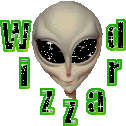
|
|
#7
|
||||
|
||||
|
WOOOOOOOOHOOOOOOOOOOOOOO!!! Thanks guys! While we were out earlier, I stopped in at the place where they repaired my computer and the guy showed me how to fix it! I can see again!! LOL

__________________
Psalm 119:105 Thy word is a lamp unto my feet, and a light unto my path. |
|
#8
|
|||
|
|||
|
Thats great Tomi! So glad you got it fixed! I told Rebound about your problem but he had to get to work. Didnt have time to write. I'll let him know you got it fixed. YAY!!!!!!!!!!!!
  
__________________
|
|
#9
|
||||
|
||||
|
I KNEW it was an easy fix, but damned if I could figure it out!
  Thanks for thinking of me.  And tell Rebound thanks, too. And tell Rebound thanks, too. 
__________________
Psalm 119:105 Thy word is a lamp unto my feet, and a light unto my path. |
| Reply |
|
|
 Similar Threads
Similar Threads
|
||||
| Thread | Forum | |||
| Vista vs Windows ME | Community Feedback & Technical Support | |||
| Upgrade to Windows XP from Windows 98(se) | Community Feedback & Technical Support | |||