|
|
| FAQ/Help |
| Calendar |
| Search |
|
#1
|
|||
|
|||
|
Maybe someone can help me out.
I use Internet Explorer because it uses less memory and have never had any problems with PC other than a few chat boots. Lately however, in attempt to respond to posts and create threads it tells me to 'please refresh the page and try again'...For some reason I keep getting logged out of PC. This isn't after a long time of being logged in either...I would expect the time-out at some point. Although, it happens RIGHT after opening a new browser window and logging in. I haven't changed my browser settings lately...So is there something I can do to fix this?...I have to refresh the page and log in two times before I can post anything. |
|
#2
|
||||
|
||||
|
Have you ticked the 'remember me' box in the right hand corner. That usually keeps you logged in.
__________________
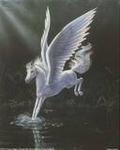 Pegasus Got a quick question related to mental health or a treatment? Ask it here General Q&A Forum “Everybody is a genius. But if you judge a fish by it's ability to climb a tree, it will live it's whole life believing that it is stupid.” - Albert Einstein |
|
#3
|
|||
|
|||
|
Yes I have tried that with no luck. Thank you peg.
|
|
#4
|
||||
|
||||
|
It has been happening to me on Google Chrome today also.

|
|
#5
|
||||
|
||||
|
I think it was time to clear my cache. I deleted my browsing history and logged back in and haven't had a problem since. yay
 ...  .. oops, spoke too soon!! .. oops, spoke too soon!!. Last edited by ECHOES; Dec 15, 2012 at 12:24 PM. |
|
#6
|
|||
|
|||
|
Thank you anyway Echoes.
Cleared my cache and it is still a problem as well. Does anyone have a possible solution to this? |
|
#7
|
||||
|
||||
|
If clicking Remember Password/Remember Me does not work, then your browser itself may not be allowing cookies from this site. Click Start -> Contol Panel -> Network and Internet -> Network and Sharing Center -> Internet Options -> Privacy. You can either adjust using a slider or you can allow cookies from specific sites. To do the latter, click Sites then enter the PC URL. I do not recommend allowing all cookies nor disallowing all cookies. Sometimes when there is an update, certain settings can be adjusted and it gets rather irritating or the VBulletin forums itself had a particular change. Additionally, if you have a program for Internet security or firewall, sometimes they can cause very odd results by blocking a non-malicious site for seemingly no reason.
|
| Reply |
|
|