|
|
| FAQ/Help |
| Calendar |
| Search |
|
#1
|
||||
|
||||
|
When I go to more under the smiles, my computer locks and the additional smiles wont come up then it gets stuck and I have to wait several minutes for it to unstick, and never can bring up the additional smiles.
__________________
 " border="0" /> " border="0" />
|
|
#2
|
||||
|
||||
|
Ummm.... can you tell us a little bit more about your computer, web browser, etc. so we can help you?
Have you tried the things here: http://forums.psychcentral.com/showthread.php?t=206134
__________________
Don't throw away your shot. |
|
#3
|
||||
|
||||
|
Hi my computer is a HP. With the windows 7 browser, with a amd 6 processor. I don't know much about what a browser is, guess I not helping matters. When I go to go advanced, on the reply threads and the smiles come up, then under the smiles I pressed more it gets stuck. Thank you

__________________
 " border="0" /> " border="0" />
|
|
#4
|
||||
|
||||
|
When you say it gets stuck, does the smilie window not pop up at all? If so, turn off your pop-up blocker. Most browsers will tell you, either through a symbol or through words, that a pop-up was blocked. In Chrome, it says a pop-up was blocked, whereas in Firefox, there is a symbol of a window with a line through it.
When we asked which browser you're using, it means which button do you press to load up the Internet? Does it say Internet Explorer, Mozilla Firefox, Google Chrome, etc...? If it is your pop-up blocker, go to Start -> type "network" -> Network and Sharing Center -> Internet Options -> Privacy -> Pop-Up Blocker. This will only work for IE (Internet Explorer). This can be done in other browsers as well but the way you do it will be different. |
FooZe, layla11
|
|
#5
|
||||
|
||||
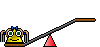    Thank you!!! Thank you!!!
__________________
 " border="0" /> " border="0" />
|
| Reply |
|
|