|
|
| FAQ/Help |
| Calendar |
| Search |
|
#1
|
||||
|
||||
|
I don't even know how to word this question!!!! How do I upload a picture that others can click on and it does stuff?
__________________

|
|
#2
|
||||
|
||||
|
What kind of stuff? A lot of places don't allow interactive things because it's programming and can be used to spread viruses and worse. You can make a picture a "button" so it goes to another site when you press it:
 Or post an animated picture that does stuff on its own:  But I don't know about interactive.
__________________
"Never give a sword to a man who can't dance." ~Confucius |
|
#3
|
||||
|
||||
|
Tanya, how about posting the web addy? When you make a post, look to your right below the smilies. See the URL? Click it. In the box that appears, copy the address that's in y our address box. Click "Okay" and another box will appear with the name of the site. In that box type "Pop Bubble Wrap" or something like that. LOL
It will show up as a link and people can click on that and go directly to the site and pop away! 
__________________
Psalm 119:105 Thy word is a lamp unto my feet, and a light unto my path. |
|
#4
|
||||
|
||||
|
I'll go find the webpage... I got it in an email, but there should be some link or name or something I can follow....
__________________

|
|
#5
|
||||
|
||||
|
</font><blockquote><div id="quote"><font class="small">Quote:</font>
TanyaGrave said: I don't even know how to word this question!!!! How do I upload a picture that others can click on and it does stuff? </div></font></blockquote><font class="post"> I usually save it to my computer and then I upload it to PhotoBucket and get a "CODE" that I can use to place it directly onto PC. Good Luck........  LoVe, Rhapsody - EXAMPLE: 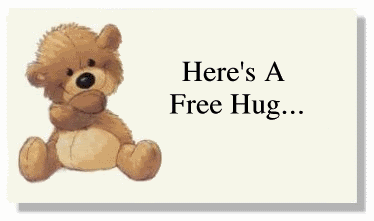
|
|
#6
|
||||
|
||||
|
Doesn't it upload as a picture, with no actions?
__________________

|
|
#7
|
||||
|
||||
|
for any pic, right click and then click on properties...that will give you the address of where to find the picture, btw.
Some pics might seem static, but that would be determined by the settings of the viewer's browser/ computer image quality. If it's animated/emoticon the qualities will come with the address  
__________________
|
|
#8
|
||||
|
||||
|
</font><blockquote><div id="quote"><font class="small">Quote:</font>
TanyaGrave said: Doesn't it upload as a picture, with no actions? </div></font></blockquote><font class="post"> Look at the PIC that I used as an example...... it is moving, but will appear as a still image on PhotoBucket until YOU use the CODE given to place it on another site. LoVe, Rhapsody - 
|
|
#9
|
||||
|
||||
|
Tanya are you getting any where? I keep struggling too. I do it and then I have trouble again. One minute it works and the next it doesn't. My posting "how to learn" is starting to look like my own personel playground.
   
__________________
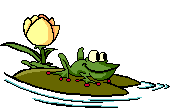 froggie2 |
|
#10
|
||||
|
||||
|
I'm still trying a few things... I grew up in the computer stone age so it might take me a while!
__________________

|
|
#11
|
||||
|
||||
|
I've just joined Rhapsody's web site photobacket.com I'm not sure how to get the code of the photo. I downloaded the image I wanted but I'm not sure how to add it to my messages.
File size: 22383 bytes File date: 2006:06:29 17:04:27 Resolution: 205 x 133 This is the exit data above. I don't know whether I need it. 
__________________
"to be or not to be" that is the question  Domino 
|
|
#12
|
|||
|
|||
|
No, you don't need that info. In your photobucket account, look at the 3 fields underneath the picture you want. These are: "URL", "Tag" and "IMG". That's the info you need.
For example to post a pic with your post you can copy / paste the link in the IMG (or Tag) box. That should do it. |
|
#13
|
||||
|
||||
|
ok thanks I'll try it right now by joining a picture with this message
http://s37.photobucket.com/albums/e52/Nique4pink27/?
__________________
"to be or not to be" that is the question  Domino 
|
|
#14
|
||||
|
||||
|
OOPS looks as if I made a mistake!!
IMG]http://i37.photobuc
__________________
"to be or not to be" that is the question  Domino 
|
|
#15
|
||||
|
||||
|
[image]http://i37.photobucket.c[/image]
__________________
"to be or not to be" that is the question  Domino 
|
|
#16
|
|||
|
|||
|
Hi, your link is not complete that's why nothing shows.
1/ Just click in the IMG (not the URL one) box for example. 2/ Copy the link: CTRL +C 3/ To include the image in your post here: CTRL + V PS: you do not need to include additional tags like [image] etc. |
|
#17
|
||||
|
||||
|
kittens
Well last try! If I don't have any success with it this time, I'll wait until the boys get home and ask them how to do it. They are used to computers, compared to me
__________________
"to be or not to be" that is the question  Domino 
|
|
#18
|
||||
|
||||
|
http://s37.photobucket.com/albums/e5...th_Kittens.jpg
I tried CTRL +C then CTRL + V to my message but was unlucky. 
__________________
"to be or not to be" that is the question  Domino 
|
|
#19
|
|||
|
|||
|
Should be like this:

|
|
#20
|
||||
|
||||
|
ok great thanks ""always""!!!!!
I'll try again! 
__________________
"to be or not to be" that is the question  Domino 
|
|
#21
|
||||
|
||||
|
At last I managed it. I'm so pleased! Thanks for all your help Always!!!
   
__________________
"to be or not to be" that is the question  Domino 
|
| Reply |
|
|
 Similar Threads
Similar Threads
|
||||
| Thread | Forum | |||
| Uploading picture errors to the photo gallery? | Community Feedback & Technical Support | |||
| pics of lil pup the taz | General Social Chat | |||
| uploading pictures | Community Feedback & Technical Support | |||
| Pics | Other Mental Health Discussion | |||