|
|
| FAQ/Help |
| Calendar |
| Search |
|
#1
|
|||
|
|||
|
Though apparantly I *should* be able to.
Usually I get this message: Could not connect to chat.psychcentral.com:8080. Possible reasons include: - The chat server system at chat.psychcentral.com is temporarily unavailable. - Your computer is behind a firewall or proxy server. Please ensure that your firewall permits outgoing TCP connections to chat.psychcentral.com on port 8080. Though I've also gotten this: Could not load config file: http://chat.psychcentral.com/conf/RealChatClient.conf So I went on an internet hunt to try and figure what was going wrong... One site said go to Control Panel then to Security then... A problem I'm having is that I don't have 'Security' In my control panel. I didn't know windows was supposed to have a firewall... I've got Home XP but I'm not seeing 'Security' in my control panel... What is up with that? Entering chat seems to be my only internet problem... |
|
#2
|
|||
|
|||
|
alexandra_k,
If you can't find this icon in your Control Panel,  try this. Start Programs Accessories System Tools Security Center Maybe your icon go deleted? |
|
#3
|
|||
|
|||
|
It isn't there either.
I did a search for it too and nothing came up. I don't ever recall seeing one, even... Not sure what happened with that I'm pretty sure I wouldn't delete anything called 'security' But... Maybe... I did ? |
|
#4
|
|||
|
|||
|
#5
|
|||
|
|||
|
THanks.
it didn't seem to work... what is this 'service pack 2' that people are on about? do i have that? i have no idea. i've got xp home edition but i'm not sure i've ever noticed a security centre... i use sophos antivirus and i'm protected by university firewall... haven't found any viruses on my comp since i've arrived here... maybe it is just that they have blocked cites called 'chat' via wireless... |
|
#6
|
||||
|
||||
|
The SP2 is for Windows XP users. It's a must.
Click on start. Click on Control Panel Click on Network Connections. You may have only one connection there (I hope, not like mine ;o ) On the left side of the window is an option to change windows firewall settings Click on that. Then select turn OFF (if it's on) I wouldn't go anywhere else online while doing this, trying to get into the chat. And set it to on asap  NOW with that said... do you have the latest Java download. On the chat server loading window is a place to click to download this free. ALSO do you have cookies allowed for this site? AND for the chat address? Somewhere, usually in TOOLS Internet Options... Privacy there is a place to block pop ups, and allow cookies. Another place to set allow pop ups and cookies for this site is on your tool bar (task bar) The one with all the icons on it  Find pop up blocker or whatever and click on it... it should give you a list of options ONE of which is to ALLOW ... this site or ADD this site to your allow list... select that. Find pop up blocker or whatever and click on it... it should give you a list of options ONE of which is to ALLOW ... this site or ADD this site to your allow list... select that.Let me know if we need to keep trying on this for you 
__________________
|
|
#7
|
||||
|
||||
|
BTW if you will go to www.microsoft.com you can see what updates you need, download them free, and also ask questions if you are really still stumped after all this

__________________
|
|
#8
|
||||
|
||||
|
Did you try to load Java?
__________________
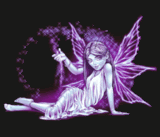 |
| Reply |
|
|
 Similar Threads
Similar Threads
|
||||
| Thread | Forum | |||
| New OCD Chat !! And ED Chat Time Change | Other Mental Health Discussion | |||
| Won't you join me in chat? Conflict Resolution Chat | Other Mental Health Discussion | |||
| Christmas night - chat or no chat? | Addictions | |||
| A note about our chat rooms -- please read if you use chat | Other Mental Health Discussion | |||