|
|
| FAQ/Help |
| Calendar |
| Search |
|
#1
|
||||
|
||||
|
with posting a gif in my signature in profile, keep getting a little red x, can someone help PLEASE
Angie
__________________
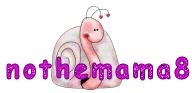 A good day is when the crap hits the fan and I have time to duck. |
|
#2
|
|||
|
|||
|
Hey, you!
I see that you missed a /. the last part should be [/img] Good luck! |
|
#3
|
||||
|
||||
|
okay I'll try again
__________________
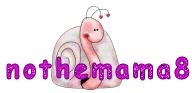 A good day is when the crap hits the fan and I have time to duck. |
|
#4
|
||||
|
||||
|
OMG it worked , thank you
__________________
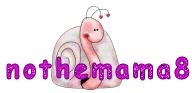 A good day is when the crap hits the fan and I have time to duck. |
|
#5
|
||||
|
||||
|
okay next problem, why has my atavar stopped moving and my smilies don't move either?
__________________
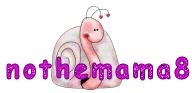 A good day is when the crap hits the fan and I have time to duck. |
|
#6
|
||||
|
||||
|
They do move but when you start to "work" on anything, individual things stop for the period of the work since you're not just "looking" at them, your "cursor" is elsewhere. The reply box, etc. can't tell if you're going to edit the coding for the avatar/smilies or something else. "Everything" is in edit mode when you're editing, not in "working" mode (sometimes my explanations are clear as mud, sorry :-)
__________________
"Never give a sword to a man who can't dance." ~Confucius |
|
#7
|
||||
|
||||
|
perna, on my end they aren't moving at all, could it be a problem with my firewall?
__________________
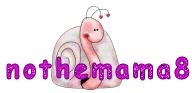 A good day is when the crap hits the fan and I have time to duck. |
|
#8
|
||||
|
||||
|
When you look at/read it before posting, as part of the regular board as if they were someone else's avatar and smilies? Can't just be "yours" not working would have to be anyone who has movement -- do you see no movement on the boards for everyone's avatar that moves?
Does this move (if it does then your post just above should too!): 
__________________
"Never give a sword to a man who can't dance." ~Confucius |
|
#9
|
||||
|
||||
|
perna, no movement
__________________
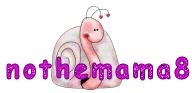 A good day is when the crap hits the fan and I have time to duck. |
|
#10
|
||||
|
||||
|
If clearing your cache, and adjusting your temporary file disk space memory doesn't work, then go into your DISPLAY settings on your CONTROL PANEL (click start..) and set for high resolution, or click troubleshoot or advanced properties to see where you're at there. Good wishes SBU.
__________________
|
| Reply |
|
|
 Similar Threads
Similar Threads
|
||||
| Thread | Forum | |||
| trouble with being around ppl | Dissociative Disorders | |||
| car trouble | General Social Chat | |||
| Really in trouble | Other Mental Health Discussion | |||
| In trouble... | Relationships & Communication | |||