|
|
| FAQ/Help |
| Calendar |
| Search |
|
#1
|
||||
|
||||
|
A few private message (PM) enhancements to note...
1. A few lines from each PM is displayed in your PM Inbox list. This allows you to review PMs a little bit more quickly for the one you're looking for in larger inboxes. 2. A quick reply box is now underneath a PM that you read. This allows you to reply immediately to the PM just like you can post a quick reply to a thread in the forums. 3. This was implemented a few months ago, but you can now search your PMs too. On the left-hand side navigation bar under the "Private Messages" section of the menu, there's a "Search" option. This allows you to search your PM inbox. Best, DocJohn
__________________
Don't throw away your shot. |
amandalouise, Bark, BeaFlower, Christina86, darkpurplesecrets, DocClyde, Elektra_, FooZe, gayleggg, gma45, lizardlady, nonightowl, pegasus, Perna, sabby, Sabrina, tigerlily84, Travelinglady, unaluna, waggiedog, Wren_
|
|
#2
|
||||
|
||||
|
The lines for each PM are fantastic

|
|
#3
|
||||
|
||||
|
Thanks alot DocJohn. Sounds like some great improvements.
__________________
Bipolar I, Depression, GAD Meds: Zoloft, Zyprexa, Ritalin "Each morning we are born again. What we do today is what matters most." -Buddha  |
|
#4
|
||||
|
||||
|
These are very good improvements and would make messaging easier and efficient. One thing that I miss sometimes is the autosave or save as draft option especially when typing long messages. There have been a few times when I had typed a long message and somehow lost it before it could be sent. Although now I have worked a few ways around the problem, like I copy the text before pressing send button and in this way, avoid a frustrating situation.
Thank you nonetheless for some very nice changes!
__________________
Regards 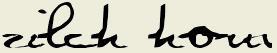 |
|
#5
|
||||
|
||||
|
Thanks DocJohn!
I love these new enhancements and it really helps to make things much easier for me when researching pm's I've sent (or thought I sent  ). LOL ). LOLLove it love it love it! 
|
|
#6
|
||||
|
||||
|
Yes, very, very handy! Thanks so much!
 (Now I just need a new computer operator. The one I have keeps making boo-boos. I can't even get the Dragon to type correctly.  ) )
|
|
#7
|
||||
|
||||
|
I can't speak for mobile platforms or tablets, but we've implemented a type of "auto save" feature as requested. It requires a modern web browser (so if you're still stuck on IE 6 or 7, sorry, you're out of luck).
What happens is it saves whatever you're typing into your web browser's datastore. If you lose the connection, or your browser crashes or something, it should still be there when you navigate back to the page you were typing the text. Try it! Type in some text in the quick reply box to this thread, then wait a few seconds (to give it time to store it). Then close the window without hitting "post." Reopen your browser and navigate back to this thread, and you should see the text you typed in still in the quick reply box...  DocJohn
__________________
Don't throw away your shot. |
Christina86, DocClyde, pegasus, sabby, ZilchHour
|
|
#8
|
|||
|
|||
|
lol i havent seen this and just checked my pm inbox... i was like wow! is really cool

|
|
#9
|
||||
|
||||
|
Being able to search through pms is ...
a relief Wonderful news Such a help A great time saver Makes things so much easier A headache saver!!! Thanks John ... The other features sound good as well but very happy about being able to search 
|
|
#10
|
||||
|
||||
|
Thank you! (Not that I ever get any PM's)
__________________
 Crying isn't a sign of weakness. It's a sign of having tried too hard to be strong for too long. |
BeaFlower, darkpurplesecrets, nonightowl
|
darkpurplesecrets
|
|
#11
|
||||
|
||||
|
Quote:
 I'm so pleased as it can be seriously frustrating to lose your work. Thanks DocJohn. I'm so pleased as it can be seriously frustrating to lose your work. Thanks DocJohn.
__________________
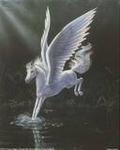 Pegasus Got a quick question related to mental health or a treatment? Ask it here General Q&A Forum “Everybody is a genius. But if you judge a fish by it's ability to climb a tree, it will live it's whole life believing that it is stupid.” - Albert Einstein |
|
#12
|
||||
|
||||
|
Best new thing ever!
 
__________________

|
|
#13
|
||||
|
||||
    WOO-HOOO!!!!!!!!!!! Doc John this is great!!! Thanks!!! |
|
#14
|
||||
|
||||
|
I'm going to blow off steam, and warn others with slow or old versions of IE to write long message in two parts! (If you are using the "regular" reply button that appears at the bottom of the message)
Or write it elsewhere, then copy into the window. (SAVE it first on the other source, if possible) It froze on me, and I just LOST a long message I spent an HOUR on.  I have limited time on the computer, being that I'm on a public one. They have the older versions of IE, so maybe that's why it's not working. Nobody ask me "why don't I get a computer". I have VERY limited funds, and that's another bill I don't need. If you'll buy it all for me, I'll take it. I can't remember everything I typed. It's a great feature, but it's not going to work for everyone. I wanted to point that out, or emphasize it if mentioned earlier, as I think it was. My e-mail saves a draft every few seconds, but on here I lost it all. I really miss the "snail mail" days when there's no way I could "lose" something I'm writing. The only way that could happen is if it blew away in the wind or something like that. And there's paper weights for that.  If it wouldn't hurt, I'd really bang my head against the wall literally.  Computers are NOT all they are cracked up to be. Not everybody is lucky enough to be sitting in the comfort in their own home, with a lightning speed Internet connection and the latest browser version. Good for them, but many of us are left behind due to many reasons. I curse computers a lot of times, and I curse the Internet at times. Thank you for the hugs, Trav. I really needed them. It's only mid-morning, and nothing is going right for me. I'm already pissed about a lot of things in my life, and pissed at some people. Now I'm pissed at TECHNOLOGY, and losing everything that I just vented. That's one hour of my life I'm not getting back.         P.S. At least I can see the first sentence or two of the message. THAT works for me. P.P.S. I see you are all referring to the "quick reply" button, and not the "reply" button. I stupidly thought that might be enhanced by some chance. But no, and the "quick reply" may not be enough for such a long message. (It may not be handle it) After all this, I'm too scared to try the quick reply. Not even for a short reply. I don't have time for this.
__________________
 Call me "owl" for short! Call me "owl" for short!  Hmmm....looks like some good tips in here. "Okay, enough photos. I'm a very BUSY Business Kitty, so make an appointment next time." Last edited by nonightowl; Jun 14, 2014 at 01:38 PM. |
DocClyde, Travelinglady
|
|
#15
|
||||
|
||||
            Thankyou muchly DocJohn!!!!! |
| Reply |
|
|