|
|
| FAQ/Help |
| Calendar |
| Search |
|
#1
|
||||
|
||||
|
does anyone know how i enable java?
__________________
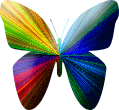 lots of love, Skittles |
|
#2
|
|||
|
|||
|
Yup I do.
Internet Explorer 4.x and Up 1. Click "Tools" --> "Internet Options" 2. Select the Advanced Tab, and scroll down to "Java (Sun)" 3. Check the box next to the "Use Java 2" version 4. Next, select the Security Tab, and select the "Custom Level" button 5. Scroll down to "Scripting of Java applets" 6. Make sure the "Enable" radio button is checked. 7. Click OK to save your preference. Mozilla 1.x 1. From the menu bar, choose Edit --> Preferences 2. Select the Advanced category 3. Check the box labeled "Enable Java" 4. Click OK to save your preference. Netscape 7.x 1. From the menu bar, choose Edit --> Preferences 2. Select the Advanced category 3. Check the box labeled "Enable Java" 4. Click OK to save your preference. Netscape 4.x 1. From the menu bar, choose Edit --> Preferences 2. Select the Advanced category 3. Select "Certificates" 4. Check the box labeled "Enable Java" 5. Check the box labeled "Enable Java Plug-in" 6. Click OK to save your preference. |
|
#3
|
||||
|
||||
|
ty... it was already enabled.. how come the chatroom still wont let me go in? ive even reinstalled the java thing and it still wont let me?
__________________
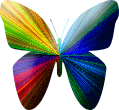 lots of love, Skittles |
|
#4
|
||||
|
||||
|
skittles go to the java website and update yours from there. see if that works?
also, if you're behind a firewall, it might not be letting you go in. KD
__________________

|
| Reply |
|
|
 Similar Threads
Similar Threads
|
||||
| Thread | Forum | |||
| java vs firefox | Community Feedback & Technical Support | |||
| Downloading Java | Community Feedback & Technical Support | |||
| Java download | Community Feedback & Technical Support | |||
| Java Chat | Other Mental Health Discussion | |||