|
|
| FAQ/Help |
| Calendar |
| Search |
|
#1
|
|||
|
|||
|
I seem to only do it by accident and forgot what I did. How do people get the indentation with lines around the post you are replying to?
Thanks again.  And if anyone knows of a list of instructions And if anyone knows of a list of instructions  so I can stop bugging y'all about things, let me know! so I can stop bugging y'all about things, let me know!
|
|
#2
|
||||
|
||||
|
Quote:

__________________
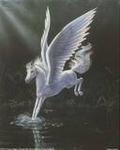 Pegasus Got a quick question related to mental health or a treatment? Ask it here General Q&A Forum “Everybody is a genius. But if you judge a fish by it's ability to climb a tree, it will live it's whole life believing that it is stupid.” - Albert Einstein |
jacqueline1110
|
|
#3
|
|||
|
|||
|
Quote:
That's what I've been doing? Let's see if this makes a difference Why is it working now and not before? What am I doing differently? I have used that button almost every single time? 
|
|
#4
|
||||
|
||||
|
Hi again jacqueline,
to find the instructions, first go to the main list of forums, then, on the blue bar at the top of the list there is a tab called FAQ, click on that & you should find most of what you are looking for there, listed under Board FAQs
__________________
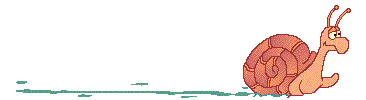 ZORAH ZORAH
|
jacqueline1110
|
|
#5
|
|||
|
|||
|
Quote:
 It's not working again. Hmm... any ideas? It's not working again. Hmm... any ideas? 
|
|
#6
|
|||
|
|||
|
Ok, I must be crazy. it worked in this forum but not in others?
     
|
|
#7
|
||||
|
||||
|
Quote:

|
|
#8
|
||||
|
||||
|
... Also, there is an icon above your text box that looks like a square dialogue 'balloon' (like the word balloons in comic strips). And when you click on that it inserts
Quote:
I hope this helps 
|
|
#9
|
|||
|
|||
|
Quote:
 very helpful! very helpful!Let me pray for words of wisdom, lol |
| Reply |
|
|