|
|
| FAQ/Help |
| Calendar |
| Search |
|
#1
|
||||
|
||||
|
Can someone tell my chat room profiles are blank, even when that info is filled out on the "regular" forum profile page? I mean, my location and age is on my profile, but does not appear in chat. Seems to apply to others too.
If I select the profile tab in chat, it won't let me type into those fields and then save it either.  Also, are chat room settings good for that session only? Or everytime you log in to it? I hope I get a reply to THIS thread...
__________________
 Call me "owl" for short! Call me "owl" for short!  Hmmm....looks like some good tips in here. "Okay, enough photos. I'm a very BUSY Business Kitty, so make an appointment next time." |
|
#2
|
||||
|
||||
|
(((((((((((((( nonightowl )))))))))))))))))
I also noticed that I can't edit my chat profile, I am not sure why though. In my experience chat settings have to be set each time, I haven't figured out how to have my settings, for instance if I want a sound alert when someone enters the room I have to go and set that each time. 
__________________
 Friendship is born at that moment when one person says to another: "What! You, too? Thought I was the only one." C.S. Lewis visit my blog at http://gimmeice.psychcentral.net |
|
#3
|
||||
|
||||
|
Because of the chat program being as it is, every time you log on, you need to reset how you want your settings to be. The chat program does not save any settings. The only thing one can save is their chatroom avatar by going to your profile and clicking on "Edit your details" and scroll all the way to the bottom of the page....there you can enter the //andNumber of the chatroom avatar you wish to always use, then click save.
Sorry I can't be of more help.  sabby |
|
#4
|
||||
|
||||
|
Quote:
 Well, that answers my question then, since even if it did pull that info from our profile, it would not save it anyway. Well, that answers my question then, since even if it did pull that info from our profile, it would not save it anyway. Also, it won't let me type into any of the fields during any session (like location)...meaning I can't even click my mouse in there. So it seems "disabled". Also, it won't let me type into any of the fields during any session (like location)...meaning I can't even click my mouse in there. So it seems "disabled". Thanks for the response. 
__________________
 Call me "owl" for short! Call me "owl" for short!  Hmmm....looks like some good tips in here. "Okay, enough photos. I'm a very BUSY Business Kitty, so make an appointment next time." Last edited by nonightowl; Dec 16, 2008 at 04:14 PM. Reason: Forgot to say something |
sabby
|
|
#5
|
||||
|
||||
|
A bug that needs fixing, thanks for letting us know!
__________________
Don't throw away your shot. |
sabby, Zorah
|
|
#6
|
||||
|
||||
|
DocJohn, it's been like that ever since we joined
 Should we have mentioned this before ?  we assumed it was the software (never make assumptions Zorah) 
__________________
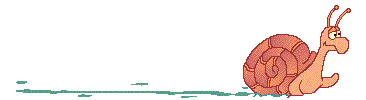 ZORAH ZORAH
|
|
#7
|
||||
|
||||
|
Your "chat profile" is not editable, since that information is filled in from your community profile automatically. You can, however, change your user icon while in chat (even though it's grayed out). You can also set your user icon (avatar) in chat permanently by following the directions while editing your general community profile:
http://forums.psychcentral.com/profi...do=editprofile These chat profiles weren't displaying quite properly, but this has now been fixed. DocJohn
__________________
Don't throw away your shot. |
sabby, Zorah
|
|
#8
|
||||
|
||||
|
Like Zorah, I assumed the chat profiles were blank because it was part of this new version of PC....Normally, I do not assume things, but in this case I did for some reason?
 Good to know that I can now briefly view, for example, someone's location. So many time zones...a member could ready to sign off/log off just as I'm waking up. LOL  Thanks for fixing that bug! 
__________________
 Call me "owl" for short! Call me "owl" for short!  Hmmm....looks like some good tips in here. "Okay, enough photos. I'm a very BUSY Business Kitty, so make an appointment next time." |
|
#9
|
||||
|
||||
|
Noticed another glitch in the profiles. The information from the main profile does fill in for the chat profiles...except I noticed a member's "occupation" will appear in the "location" field....
Just wanted to point that out. 
__________________
 Call me "owl" for short! Call me "owl" for short!  Hmmm....looks like some good tips in here. "Okay, enough photos. I'm a very BUSY Business Kitty, so make an appointment next time." |
| Reply |
|
|