|
|
| FAQ/Help |
| Calendar |
| Search |
|
#1
|
||||
|
||||
|
Oh My Gosh!!!
It's so cool and easy to use. I don't know how to forward email stuffs, etc., but it made it so easy and now both of my email accounts go to one place that notifies me immediately! Too cool! It also shows messages...weather, etc. Nice! Thank you DocJohn! KD Link to download it! http://forums.psychcentral.com/showf...o=&fpart=1
__________________

|
|
#2
|
||||
|
||||
 Thank you thank you! Thank you thank you!
__________________
|
|
#3
|
||||
|
||||
|
It's so cool...everything in one spot!!! I added a calculator from the gadgets list because I use one alot, but there are many things to add.
Dang, I haven't liked something this much since I got my new laptop  KD
__________________

|
|
#4
|
||||
|
||||
|
Wow, I just tried out the search and it uses my fav...google. But from there I can search Psych Central!!!
It just keeps getting better. I also like the highlighting of search terms as an option! KD
__________________

|
|
#5
|
||||
|
||||
|
I do have one question (which for me is really good
 )...what messages display in the "Msgs" icon? )...what messages display in the "Msgs" icon?Thanks! KD
__________________

|
|
#6
|
||||
|
||||
|
That's when I want to send a message to the minions of Psych Central users who use and download the toolbar, I can!
 Like, "Hey, check out this new site!" Honestly, though, I don't know what I'd use it for really unless there was something very, very important to alert you to on the site or such....
__________________
Don't throw away your shot. |
|
#7
|
|||
|
|||
|
'minions'? LOL!
|
|
#8
|
|||
|
|||
|
I really like this too!! I have downloaded the calculator, To do Gadget( which I believe is going to be my most useful tool because of my bad memory lol) Love You Tube too.. and I did download the Labpixies.. but I am not understanding how to use it lol.. nothing shows up on the tv there lol .
Thanks so much for this Doc.. It will be put to good use!!! Beth 
__________________
|
|
#9
|
||||
|
||||
|
isn't it cool???
i put an icon up there for notepad. i hate having to go into my start menu, then accessories, then click on notepad to bring it up. that's pretty cool as well. KD
__________________

|
|
#10
|
||||
|
||||
|
Wow, the "to-do" gadget is way cool!
When I have lots to do, I can jot it down there and put it in the corner of my screen and check it off as I go!!! KD
__________________

|
|
#11
|
||||
|
||||
|
Be aware that there are other functions and features in the toolbar that aren't turned "on" by default. But you can customize the toolbar after you download it until your heart's content....
If there are other links or things we should add to the toolbar as a default, let me know and I'll see about doing so.
__________________
Don't throw away your shot. |
|
#12
|
||||
|
||||
|
Can you see it before you download it?
KD -- you sure are excited about it!! Thanks, Okie
__________________

|
|
#13
|
||||
|
||||
|
Wow!!!! I'll download it tomorrow.....thanks!!!!!!!!!!!!
__________________
|
|
#14
|
||||
|
||||
|
Thank you!!
I have a few questions/ queries: - The pop-up blocker is enabled but does not allow for the other choices to be selected? - Is there anyway to stop the message / links that continuously run? (They completely distract me) - Is it possible to enable the calculator to work with the keypad?
__________________
 Crying isn't a sign of weakness. It's a sign of having tried too hard to be strong for too long. |
|
#15
|
||||
|
||||
|
so far it looks cool.. I will see how I like it, and update anyone.. this gives me 3 toolbars I have installed.. now..
__________________

|
|
#16
|
||||
|
||||
|
right now I have peoplepc toolbar and yahoo, can I get rid of them and only keep PC toolbar?
__________________
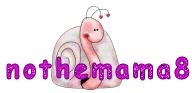 A good day is when the crap hits the fan and I have time to duck. |
|
#17
|
||||
|
||||
|
bump
__________________
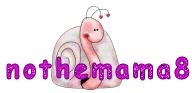 A good day is when the crap hits the fan and I have time to duck. |
|
#18
|
||||
|
||||
|
Question for you, DocJohn.
Why do the things I highlight automatically appear in the search field? Do you know? Also, each word is broken down and appears one by one at the end of my tool bar. KD
__________________

|
|
#19
|
||||
|
||||
|
Nevermind, I found where to change that in options. It must be a preset and I turned it off.
Thanks! KD
__________________

|
|
#20
|
||||
|
||||
|
This is really cool thanks!
|
|
#21
|
||||
|
||||
|
Is there a Mac users toolbar, too???

|
|
#22
|
||||
|
||||
|
I miss my google spellcheck and the language interpreter...any chance to get them on this google tool bar???
__________________
|
|
#23
|
||||
|
||||
|
Sky, it has a language interpreter...check out the "gadgets" on the drop down arrow right next to the PC name and logo all the way to the left. there's so cool gadgets.
With my windows vista, it spell checks almost everything I do! It's cool. I'll see if I can find you a free download for a spell checker.  You use mozilla, right? They might even have an add-on. KD
__________________

|
|
#24
|
||||
|
||||
|
Ok I did that... don't see it. Will try again, thanks.
__________________
|
|
#25
|
||||
|
||||
|
Sky, also see here for a great add-on for mozilla (language tool):
https://addons.mozilla.org/en-US/firefox/addon/2444 I'm looking for spell check. KD
__________________

|
| Reply |
|
|
 Similar Threads
Similar Threads
|
||||
| Thread | Forum | |||
| PC Toolbar | Community Feedback & Technical Support | |||
| pc toolbar | Other Mental Health Discussion | |||
| question about PC toolbar | Community Feedback & Technical Support | |||
| a question about the PC toolbar | Community Feedback & Technical Support | |||