|
|
| FAQ/Help |
| Calendar |
| Search |
|
#1
|
||||
|
||||
|
I am trying to prune my inbox and outbox of private messages. When I am in the Outbox, finished with a message, and click Next or Previous, it takes me to the Inbox. I don't want that. I want to read all the messages in my Outbox in sequence and delete some of them. Can I do that?
__________________
Now if thou would'st When all have given him o'er From death to life Thou might'st him yet recover -- Michael Drayton 1562 - 1631 |
|
#2
|
||||
|
||||
|
ive had the same problem, its annoying isnt it
__________________
 good things come to those who wait, and wait and wait |
|
#3
|
||||
|
||||
|
I just sent myself 3 new emails and replied to one :-) and I think what you might be seeing is it says "inbox" in the right corner? That means you are in the outbox, but you can push that link to go to the inbox if you want. It stayed in the box I was in while I was working on that box. When I got to the "end" of Next/Previous, then it went to that index for the box I was in. But when you're in the inbox the upper right says "outbox" and when you're in the outbox it says "inbox" because that's the link between the two to switch from one to the other from whichever one you're in.
It's very easy to get confused because most people reply to posts by the same name as those they received so they get several going back and forth in inbox and outbox with the same names.
__________________
"Never give a sword to a man who can't dance." ~Confucius |
|
#4
|
||||
|
||||
|
I just use my "back" button/arrow to return to the index list and delete the next one.

__________________
|
|
#5
|
||||
|
||||
|
I am not sure people here understand what I am saying. If I am in the Outbox and read a message that I have sent, then click the Back button, I am taken to a message in my Inbox, which I received earlier. From then, if I continue to click Back, it takes me to a LATER message, not an earlier one, in the Inbox. If I click Next it takes me to an earlier message! Not only is this very confusing, I wanted to stay in the Outbox, not get transferred to the Inbox.
__________________
Now if thou would'st When all have given him o'er From death to life Thou might'st him yet recover -- Michael Drayton 1562 - 1631 |
|
#6
|
||||
|
||||
|
I think the back/next buttons are related to "pairs" of messages; messages you received and then sent replies to. It is extremely confusing. But I don't think one gets transferred to the Inbox, just to the message there. If you ask for the Index, you're still in the Outbox index I think. I'd just do the Index and work my way down that way.
__________________
"Never give a sword to a man who can't dance." ~Confucius |
|
#7
|
||||
|
||||
|
This should be fixed now.
__________________
Don't throw away your shot. |
|
#8
|
||||
|
||||
|
The Back button still takes you forward (to later messages), though.
__________________
Now if thou would'st When all have given him o'er From death to life Thou might'st him yet recover -- Michael Drayton 1562 - 1631 |
|
#9
|
||||
|
||||
|
If you start at the top of a list, "back" would have to take you to the bottom item on the list? It has to be circular, otherwise you'd be going "forward".
1 2 3 4 Going back from 1 would take you to 4 so you can keep going back. It just goes round and round. If you start at 4, back should take you to 3?
__________________
"Never give a sword to a man who can't dance." ~Confucius |
|
#10
|
||||
|
||||
|
we tried to save all our PMs before they were deleted. coz this is our journal, but it doesn't WORK,    well, we can't make it work well, we can't make it work  undoubtedly we are being incompetent as usual, we are new to personal computers, we had only worked on mainframes until 2004, these nasty little things aren't the same   it won't TALK to us it won't TALK to us   
__________________
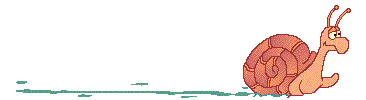 ZORAH ZORAH
|
|
#11
|
||||
|
||||
|
> we tried to save all our PMs before they were deleted. coz this is our journal, but it doesn't WORK
I have saved a few of mine that I wanted, just by copying the text to the Clipboard and pasting into a text editor, then saving the file to disk.
__________________
Now if thou would'st When all have given him o'er From death to life Thou might'st him yet recover -- Michael Drayton 1562 - 1631 |
|
#12
|
||||
|
||||
|
(((((Zorah))))) I'm sorry for your trouble, and I know that this is off topic, but I have to say I love you to bits!
To copy your pms, highlight and right click copy or control + C to paste, right click and paste or control V. Unless you have a Mac, in that case I haven't a clue. I can't be of any help Pach, I'm at the mercy of the inbox, I just keep clicking on my profile to get to the home screen.
__________________
I've been married for 24 years and have four wonderful children. |
|
#13
|
||||
|
||||
|
> To copy your pms, highlight and right click copy or control + C to paste, right click and paste or control V. Unless you have a Mac, in that case I haven't a clue.
It's basically the same. Which is understandable, since Bill G. copied the Macintosh! Actually Command-C is copy, Command-V is paste. The Mac has a "Command" key on its keyboard.
__________________
Now if thou would'st When all have given him o'er From death to life Thou might'st him yet recover -- Michael Drayton 1562 - 1631 |
|
#14
|
||||
|
||||
|
lol sorry, hands not keeping up with the brain again!
__________________
I've been married for 24 years and have four wonderful children. |
|
#15
|
||||
|
||||
|
well we use a Linux OS, but we think the principle is the same, thanks friends for the answers   it's very slow, copying & pasting them one at a time, lololol. it's very slow, copying & pasting them one at a time, lololol.we wish you could just copy them all in one fell swoop, but then we know we are not a patient person   
__________________
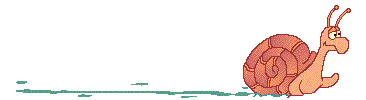 ZORAH ZORAH
|
|
#16
|
||||
|
||||
|
I notice when I am in my Outbox it says I have 90 messages in my Inbox; when I am in my Inbox it says I have 27 messages in my Inbox.
I think the actual situation is that there are 27 messages in the Inbox and 90 in the Outbox.
__________________
Now if thou would'st When all have given him o'er From death to life Thou might'st him yet recover -- Michael Drayton 1562 - 1631 |
|
#17
|
||||
|
||||
|
oo, hahaha, pachy, we have over 1000 Pms in each, we should have started saving them ages ago, lolol
__________________
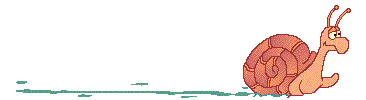 ZORAH ZORAH
|
|
#18
|
||||
|
||||
|
The very quickest way, for me, is to save the entire page (producing the PM) to my desktop or a DVD.
Another way I have for short term use, is to highlight CTL C and have my windows task launcher opened to a blank wordprocessor page, and CTL V. You have to capture the date and time though, if you want to use it for journal. 
__________________
|
|
#19
|
||||
|
||||
|
</font><blockquote><div id="quote"><font class="small">Quote:</font>
pachyderm said: I notice when I am in my Outbox it says I have 90 messages in my Inbox; when I am in my Inbox it says I have 27 messages in my Inbox. I think the actual situation is that there are 27 messages in the Inbox and 90 in the Outbox. </div></font></blockquote><font class="post"> Now that's confusing for you! I was a beta tester for a job once, DocJohn maybe should find a few :-) I don't keep PM's, I transfer any information or interesting thoughts/ideas I want to my hard drive in my own files, etc. I still haven't gone through all my papers from 25 years ago that I moved with me 2 years ago when I moved house!
__________________
"Never give a sword to a man who can't dance." ~Confucius |
| Reply |
|
|
 Similar Threads
Similar Threads
|
||||
| Thread | Forum | |||
| Strange pm in inbox | Community Feedback & Technical Support | |||
| admin/mods - scam letter in inbox | Other Mental Health Discussion | |||
| damn, inbox names | Community Feedback & Technical Support | |||
| Is the INBOX gone? | Other Mental Health Discussion | |||