|
|
| FAQ/Help |
| Calendar |
| Search |
|
#1
|
|||
|
|||
|
When I drag and drop Smilies, this is what I get. http://forums.psychcentral.com/image...s/confused.gif http://forums.psychcentral.com/images/smilies/love.gif
Funny if they work now.lol What can I do? |
|
#2
|
||||
|
||||
|
Does it work when you just click on the smilie?
__________________
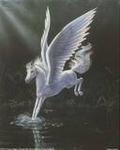 Pegasus Got a quick question related to mental health or a treatment? Ask it here General Q&A Forum “Everybody is a genius. But if you judge a fish by it's ability to climb a tree, it will live it's whole life believing that it is stupid.” - Albert Einstein |
|
#3
|
||||
|
||||
|
Right...just click on them and they show up in text. OR, hover your cursor over it, and then type in the code. Let us know if you need more assistance

__________________
|
|
#4
|
|||
|
|||
 Ok Ok     looks like they are working.     Where's Doh! LOL  [COLOR="rgb(255, 0, 255)"][/COLOR] That was a color test. |
|
#5
|
|||
|
|||
|
Oh this is fun! [COLOR="rgb(255, 0, 255)"][/COLOR]
Instructions on colors please...[COLOR="rgb(255, 0, 255)"][/COLOR] Am I typing in blue?  
|
|
#6
|
||||
|
||||
|
ahha, is this coloured?
ok jacquline, put the type you want to be coloured in between those two sets of brackets after the one that says color= and before the one that says /color
__________________
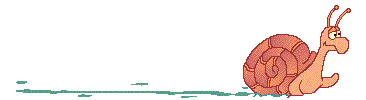 ZORAH ZORAH
Last edited by Zorah; Sep 12, 2008 at 11:38 PM. Reason: making sure it worked |
|
#7
|
|||
|
|||
|
Quote:
Ok It's not working? [COLOR=betweenhere?/COLOR] I've tried it several different ways and nothings changing. |
|
#8
|
|||
|
|||
|
ok maybe here?
 No luck |
|
#9
|
|||
|
|||
|
Right where the cursor is hiding, how clever LOL many thanks
|
|
#10
|
||||
|
||||
|
Under "Message:" click on the arrow beside the A to choose a font color.

|
| Reply |
|
|