|
|
| FAQ/Help |
| Calendar |
| Search |
|
#1
|
|||
|
|||
|
Does anyone know if/how I can increase the size of the font to more easily read posts?
these tired old eyes are having a hard time with how tiny the lettering is...... thanks! |
|
#2
|
||||
|
||||
|
At the top of the screen toward the middle you should see "Gabby2007's Profile", click on that and then toward the bottom you should see "display prefferences". From there you can change the "skin" (second option), and there are a few "large font" ones to choose from.
__________________
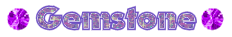
|
|
#3
|
||||
|
||||
|
You can also change all website fonts through your browser.
If you have internet explorer it should be view, then text size, and choose the size you want.
__________________
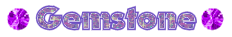
|
|
#4
|
|||
|
|||
|
thanks! I got it now.
|
|
#5
|
|||
|
|||
|
Thanks Gem! I didn't know that!

|
|
#6
|
||||
|
||||
|
No problem.
I have poor vision too.  (there isn't another one with glasses, lol) (there isn't another one with glasses, lol)
__________________
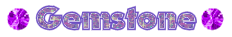
|
|
#7
|
|||
|
|||
 
|
|
#8
|
|||
|
|||
|
BOO HOO I did find a font that was good (large was too large), and I chose Classic 1, but the color grey is so sad. [[
 ]] ]]
|
|
#9
|
||||
|
||||
|
i think if you push
alt + to make things bigger alt - to make things smaller the apple key instead of alt on macs (it might be the control key, but im pretty sure its alt)
__________________
I thought that bird would always sing to me. |
|
#10
|
|||
|
|||
|
not working...I'm a computer idiott
 thanks. I just chose the large PC thing and it's better than tiny lettering. thanks. I just chose the large PC thing and it's better than tiny lettering.
|
| Reply |
|
|
 Similar Threads
Similar Threads
|
||||
| Thread | Forum | |||
| Font color issues in chat??? | Other Mental Health Discussion | |||
| Big increase | Psych Check-up | |||
| Posts in threads are not full-size | Community Feedback & Technical Support | |||
| Can I increase font size of posts? | Community Feedback & Technical Support | |||
| Font Colour | Community Feedback & Technical Support | |||