|
|
| FAQ/Help |
| Calendar |
| Search |
|
#1
|
||||
|
||||
|
I have gone 10 pages into the archives and have not really found any answers to the various threads on why chat does not work for some.
This is the message I get when trying to chat: "Could not connect to psychcentral.com:8080. Possible reasons include: - The chat server system at psychcentral.com is temporarily unavailable. - Your computer is behind a firewall or proxy server. Please ensure that your firewall permits outgoing TCP connections to psychcentral.com on port 8080." ------ The following applies to my computer: 1. I am using IE version 6.0 2. No pop-blocker - although I cannot access certain pop-up windows (e.g. smilies). Using ctrl key does get me in though. 3. Java is installed 4. Cache's etc are cleaned regularly 5. To my knowledge, I have no firewall. 6. Java is checked in the tools, advanced settings box I have just downloaded Mozilla firefox and attempted to get into chat again, however the same message appears. Mozilla also changed the appearance and fonts on all my pages, was slow and "sticky". Liked the tabs but that is about it. So I switched back to IE. Hope someone can assist with the chat query.
__________________
 Crying isn't a sign of weakness. It's a sign of having tried too hard to be strong for too long. |
|
#2
|
||||
|
||||
|
So the one thing that sort of stands out there is that pop-ups for smilies doesn't work in IE. If you can get those pop-ups to work, that might help.
The other solution to try is to see if you have Windows firewall installed, and it's blocking communications on port 8080. If that port isn't opened on your computer (or in your house if you're connecting through some other device to get to the internet), then it won't work either. DocJohn
__________________
Don't throw away your shot. |
|
#3
|
||||
|
||||
|
Sabrina, I've had to re-add psych central to my "allow" list a few times now. Even though it's already listed... otherwise the pop up window for PMs doesn't work. I don't usually use the pop up window for smilies as I know the code for the ones I use most
 I also have to double check both tool/task bars/panels. It isn't enough to have pop up blocker OFF on one if it's ON on the other... (or in the allow listing on one, and not on the other.) I recently had trouble getting into chat (this year) and had to download the update, even though my computer said I already had it... and that fixed my problem for that time. Guess my computer isn't the only one with attitude!
__________________
|
|
#4
|
|||
|
|||
|
Hi there,
Can I have you go to the following page and tell me if the java windows pop up? And once you do that just let me know, Ive got a couple of ideas what it could be. http://www.java.com/en/download/help/testvm.xml |
|
#5
|
|||
|
|||
|
Hey Sabrina, try going here... sheilds up
you can test your ports on this site...after you hit proceed you will be taken to another page where the tester is...you can either test individual ports or test all of them...if you are running a firewall the test will give you a stealth reading...which is to say that no one can connect to your computer...anything other than that and your cd-rom tray will open...the site explains what it is doing and why...to test all go to "all service ports" to test individual ports go to "user custom port probe" ...if you would like info on any port and it's function go to "port info"...assuming you have winxp I will leave this link to their database for the built in firewall... microsoft internet firewalls faq ...ok to off the firewall in wnxp sp2...1. Click Start, click Run, type Firewall.cpl, and then click OK. 2. On the General tab, click Off (not recommended), and then click OK. now you will need another firewall...I recommend zonealarm ...this is just the firewall and is free...after install it will configure your programs to allow them onto the internet...if you need to change which programs have permission to connect to the net right click on the zonealarm icon in the system tray(beside the clock)and restore zonealarms control center...go to program control and then programs you will see a list of programs that are needing connection to the net...you will notice that there are x's and checks and question marks on some of these programs...the X means blocked ...the checkmark means allowed and the question mark means it will ask for permission...I hope this helps... |
|
#6
|
|||
|
|||
|
cool...rainbowzz...I will have to bookmark that page...thanks
|
|
#7
|
||||
|
||||
|
Phew - thanks!!
I shall go into this in detail tomorrow! It is a bit late now and I am not quite "with it". I do so appreciate the support and help - as always.
__________________
 Crying isn't a sign of weakness. It's a sign of having tried too hard to be strong for too long. |
|
#8
|
||||
|
||||
|
hijack? kewl place, Shields UP. I got this response: </font><blockquote><div id="quote"><font class="small">Quote:</font>
Your Internet port 139 does not appear to exist! One or more ports on this system are operating in FULL STEALTH MODE! Standard Internet behavior requires port connection attempts to be answered with a success or refusal response. Therefore, only an attempt to connect to a nonexistent computer results in no response of either kind. But YOUR computer has DELIBERATELY CHOSEN NOT TO RESPOND (that's very cool!) which represents advanced computer and port stealthing capabilities. A machine configured in this fashion is well hardened to Internet NetBIOS attack and intrusion. Unable to connect with NetBIOS to your computer. All attempts to get any information from your computer have FAILED. (This is very uncommon for a Windows networking-based PC.) Relative to vulnerabilities from Windows networking, this computer appears to be VERY SECURE since it is NOT exposing ANY of its internal NetBIOS networking protocol over the Internet. </div></font></blockquote><font class="post"> I feel better now. Then it said </font><blockquote><div id="quote"><font class="small">Quote:</font> Your system has achieved a perfect "TruStealth" rating. Not a single packet — solicited or otherwise — was received from your system as a result of our security probing tests. Your system ignored and refused to reply to repeated Pings (ICMP Echo Requests). From the standpoint of the passing probes of any hacker, this machine does not exist on the Internet. Some questionable personal security systems expose their users by attempting to "counter-probe the prober", thus revealing themselves. But your system wisely remained silent in every way. Very nice. </div></font></blockquote><font class="post"> I feel even better! Nice site, mstry... also check out the freeware there. 
__________________
|
|
#9
|
||||
|
||||
|
groan - sooo confusing ... shall look at in the light of day. me thinks!
__________________
 Crying isn't a sign of weakness. It's a sign of having tried too hard to be strong for too long. |
|
#10
|
||||
|
||||
|
The Java Test says the latest version is installed.
Vendor: Sun Microsystems Version: 1.5.0_06
__________________
 Crying isn't a sign of weakness. It's a sign of having tried too hard to be strong for too long. |
|
#11
|
||||
|
||||
|
You still can't get into chat? I know there is archived info regarding the basics, but I have no way of knowing what you've tried.
Have you gone into your internet connections and properties, network and advanced buttons? This might also be accessed through your START menu...CONNECT TO... slightly different settings there.ADVANCED: Your firewall for one.  Have you gone through your advanced settings and clicked on mostly everything? The only things I don't have clicked/checked off is notification of every script error (not) and certificate revocation (not) and I don't force offscreen compositing. If you have any anti-spy programs, or other programs that you downloaded while you were on PC or another type site, it might be messed up and not allowing here. If you have McAfee or Norton... that might have an additional firewall.
__________________
|
|
#12
|
||||
|
||||
|
I have been into all the advanced settings.
I do have Norton as well as as ad-aware se (my ISP said I should run this at least twice a week?). I got into chat once before my pc crashed in March. I had Norton etc then too. This seems to be happening after Windows XP was reloaded. I cannot access the pages in the shield link either - says url cannot be found or something. Maybe, not getting into chat is a sign that I need to get some work done!
__________________
 Crying isn't a sign of weakness. It's a sign of having tried too hard to be strong for too long. |
|
#13
|
|||
|
|||
|
Hey Sabrina...
I read somewhere that the java engine in microsoft was clashing with sun's java...not sure if this has anything to do with your problem...have you tried asking wizzard...after all he is a computer programer...I would think if anyone can help you he can...as far as getting into the sheildup site, try this link... www.grc.com if internet explorer is still the browser you are using you might try updating it...or go to add/remove and try to uninstall IE it should ask if you would like to repair IE...maybe try that and see what happens...try running scandisk in case you have crossed linked files...if nothing else you can at least eliminate these as the problems...I don't have much experience with XP so I maybe swinging on rainbows...lol...have you tried disabling the firewll in XP and getting another one? you might like to go to a site like pc pitstop ...and scan your computer...hope this helps... |
|
#14
|
||||
|
||||
|
Thanks Mystry.
I was able to get into the Shields Up site this time. I ran the port check but I am afraid it is greek to me. I honestly have no idea what anything means. I had mostly blue blocks, a couple of green blocks inbetween and even less red blocks. PC pitstop found a number of errors but I can't fix them without buying. I will have to find completely free software or buy the equivalent in my country. I will PM Wizzard with regards the java. Thanks again for your help - much appreciated.
__________________
 Crying isn't a sign of weakness. It's a sign of having tried too hard to be strong for too long. |
|
#15
|
||||
|
||||
|
Dear Sabrina,
This messege is written with the hopes that you have a CD Burner. First Go to Microsoft.com and search for the latest version of Internet Explorer 6 then when you get it download it to a file, then copy Internet Explorer 6 on CD Rom and put aside, next go to your control panel and click on add and remove programs, then directly to the left is a box that states add and remove windows components click this then when the list opens "uncheck" Internet Explorer then click apply at the bottom of the list and exit out of the list and add and remove programs--Then restart your computer, then when thats done inset the CD rom you made preveously before and had set aside and reinstall Internet Explorer from this disc, this should take care of your problem, but to be on the safe side if I were you, I would also go to www.java.com/getjava/ and update your java from this site which is sun microsystems and you can get the most updated version of java here. -Wizzard
__________________
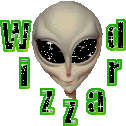
|
| Reply |
|
|
 Similar Threads
Similar Threads
|
||||
| Thread | Forum | |||
| Am I unable to do it? | Sexual and Gender Issues | |||
| Unable?? | Personality Place | |||
| I need help - Unable to think clearly | Relationships & Communication | |||
| Unable to join chat | Community Feedback & Technical Support | |||