|
|
| FAQ/Help |
| Calendar |
| Search |
|
#1
|
||||
|
||||
|
I'm in the process of returning my brand new Dell notebook with Windows 7. I've had nothing but Toshiba's since being on the internet...and I'm quite happy with them while they work lol.
IDK if there's a problem with Dell or just a problem with my new computer. I preordered it, and forgot I had. It's a 4 gb ram, 500 GB HD, with face recognition and separate keypad on the keyboard... but I've had nothing but issues and only have had it 2 weeks, if that. The face recognition doesn't recognize me. The touchpad won't produce a cursor when I'm "inside" a program's option windows etc. I have to left click to produce a cursor instead. It works otherwise. The DVD tray won't cooperate with opening without several tries IF it's empty. Let's see... some other things... oh, at first it wouldn't automatically connect to my network, even though enabled to do so. Now it won't even see any networks and says it's not enabled to do so but it is. That occurred only after talking to India about the issues, well, I only got the ID numbers to him and we disconnected.  I was supposed to have 4 years of McAfee (gag) with it, but it keeps saying that it expires in March.  I ran the Dell PC check up and the camera did fail. The other systems seem to be checking out... so far (takes forever, and why should it on such a big memory system???) Oh another thing...oh phoeey I forgot it already (stressed!) Well.... do you have a dell and did you have issues at first? I've had some of these from the beginning... and that's probably due to burning it in (a tech term for leaving a new electronic device on constantly for a few days to force any weak components to fail, so it does so under warranty and not in the crunch of a situation.) So yeah, I'm glad it's not 30 days yet... but even if I ask for an exchange, it doesn't mean I'll get the 17.3" display... and did I mention it is PINK  Ok thanks for listening...if you have ideas, please post. 
__________________
|
|
#2
|
|||
|
|||
|
I have owned numerous Dells for work. No fancy stuff like face recognition [and certainly not pink =:-0) ] but they are generally reliable workhorses. Touchpads can be tricky - they work fine for me but I know many people who hate them. They just seem unresponsive to some fingers.
Dell support is not bad, though sometimes they will make you jump through hoops running diagnostics before doing anything themselves. Hope you get your problems resolved, though you may need to be patient. |
|
#3
|
||||
|
||||
|
Thanks for replying. Well, now it appears that the (wireless) mouse is stuttering...not working for a few seconds and then kicking in, etc.
I turned the thing off again... and the face recog worked this time....after not working for several days (I think the last it worked was the day I set it up, that first time.) Maybe I shamed it when I posted using the other computer and scared it when I planned to return it ? I also was able to find the receipt! LOL More likely someone prayed. I'm connected to the internet now again, but had to go all the way back into the adapter settings (where it said it was disabled when it wasn't) disabled it and enabled it back. I'm not cotton to having to play technically with a computer. Oh I did finish running all the Dell PC check tests...and the dvd tray popped open (I didn't run the actual use tests...can't handle anything else not working tonight.) But the tests called it a CD tray.  Ok yeah, technically a DVD is still a CD. Maybe that fixed it? Nope. I tap on the thing and it won't pop open. So we'll see. Is there a button to push on the keyboard instead? (Like the cursor thing?) Ok yeah, technically a DVD is still a CD. Maybe that fixed it? Nope. I tap on the thing and it won't pop open. So we'll see. Is there a button to push on the keyboard instead? (Like the cursor thing?)I'm not used to not having a full set of disks with a brand new computer. Dell says to make my own back up disks (it won't) and such.  Toshiba always sent a full set in a leather zippered folder with paperwork etc. Toshiba always sent a full set in a leather zippered folder with paperwork etc. At this point I'd rather use the money to go to Disney world 
__________________
|
|
#4
|
||||
|
||||
|
JD, again thanks for your pm to me, just wanted to offer any advice here when I saw your post. I don't own a dell (thought of it, but if I did, it would be one of those massive Alienware ones), sorry, I have a toshiba (sorry!)-satellite P300. Works fine. except the face recognition. No, seriously. Have never managed to get that working, so I just did without it.
My advice is: 1. Take it back and get a Mac............ 2. Throw it out the window and tell Dell a thief dropped it. Seems to me as if you have a huge amount of problems with this machine, and being so new, you should definitely get a Refund, or an exchange. The only bit of advice I can offer is to google "problems with Dell _________ (insert model)", and see what comes up. Nah, take it back and demand a refund/exchange. So sorry I could'nt be of more help. Take care |
(JD)
|
|
#5
|
||||
|
||||
 Thanks for your support, really! I love my other two Toshiba's not sure about the dell yet. Thanks for your support, really! I love my other two Toshiba's not sure about the dell yet.However, right after I tried to communicate with India  I was sent an "automatic" update from Dell and it fixed the recog problem. It still won't connect automatically to my network I was sent an "automatic" update from Dell and it fixed the recog problem. It still won't connect automatically to my network  That has to be a setting that is overriding my setting to tell it to right? That has to be a setting that is overriding my setting to tell it to right?   I have another two weeks before I have to decide for a full no questions asked refund. I have another two weeks before I have to decide for a full no questions asked refund. The DVD tray opens quite easily when I accidently touch it with a book corner  Perhaps because I can't feel well with my finger tips that I'm pushing too hard on it? Perhaps because I can't feel well with my finger tips that I'm pushing too hard on it?I absolutely HATE the Win 7... the "trouble shooting" aspect is worse than it was with Vista... now it's more like playing "Millionaire" with the options of how to get help...honest, one is to go remote with a friend you trust!  talk about "phone a friend" talk about "phone a friend"  I'm not comfortable yet with the replacement for the Windows Task software... and I don't like the page set up on the task bar below...but that can be changed I think or I hope. I want the scrolling flying pages that are open. What a nice problem I have, eh?  really. really.
__________________
|
|
#6
|
||||
|
||||
|
I used to have 2 dells, the first one was garbage and had nothing but problems with it from day one. The second was ok, but didn't work the way I wanted it to. I finally gave up and got a top of the line Toshiba and I have been very happy ever since (Sorry, I don't you don't want to hear "Toshiba" again).
__________________
Be who you are and say what you feel... Because those who matter.. Donít mind... And those who mind.. Donít matter." (Dr. Seuss) 
|
(JD)
|
|
#7
|
||||
|
||||
|
Well JD, as least you made me smile with all your funny smilies.... it's a very very difficult thing to get me to smile.. so thanks for that. I still have no clue as to how to insert smilies in a reply... have asked a few folks now but to no avail. The only smilies I see are the ones sitting below the box I am typing in right now (and if I click one of them, the smiley goes outside of this box)...............
As for windoze 7 ...I would'nt know much about that, still using vista. I guess if you'll have to tweak the settings around a bit so that it's to your liking. Are you trying to connect to a Wireless network? Is the Wireless switched to on (an easy mistake to make, trust me)?. |
(JD)
|
|
#8
|
||||
|
||||
|
P.S. Just did a quick search and got these 2 Links for you. Just copy & paste them into your browser.
Let me know how it goes! http://social.answers.microsoft.com/...WindowsAnswers http://en.community.dell.com/support...s/default.aspx ...........Actually, you don't have to copy & paste- just click the Link!! Sorry! Last edited by colmnach; Feb 14, 2011 at 07:52 AM. Reason: thought the Links would'nt be enabled |
(JD)
|
|
#9
|
||||
|
||||
|
jd, have a dell. you should have one year warrenty-spelling- on your dell. don't know in the posts if you said that. at any rate you can contact dell support/tech issues by phone. i'd leave out any additional downloads unless they ask.
 your mcaffe is prob for 30 days before you usually have to purchase a year's coverage. i would recommend norton virus protector,etc instead. you can usually get a discount if you go online for it. it's at www.symantec.com your mcaffe is prob for 30 days before you usually have to purchase a year's coverage. i would recommend norton virus protector,etc instead. you can usually get a discount if you go online for it. it's at www.symantec.comhope this helps.
__________________
Do not let your fire go out, spark by irreplaceable spark, in the hopeless swamps of the approximate, the not-quite, the not-yet, the not-at-all. Do not let the hero in your soul perish, in lonely frustration for the life you deserved, but have never been able to reach. Check your road and the nature of your battle. The world you desired can be won. It exists, it is real, it is possible, it is yours..~Ayn Rand |
(JD)
|
|
#10
|
||||
|
||||
|
Why thank you all! At least I don't feel so alone in this. If the doggone thing wasn't PINK I would have sent it back the third day
 Ok today I noticed something new (it wasn't new, my noticing was) I had no internet service but the network was up and in my fixin' it, my cursor ran over another network listed ...and it showed "automatically connect" on it! It is another network I used before the Dell purchase... so I unclicked that and connected to the current network. So I'm hoping if I go into the mechanics of it I can make this network the "default" one and all that stuff. Hope it's that "easy"  Easy Easy  how many weeks? how many weeks? I do love my Toshiba's! I want to love my PINK dell.  Yeah, I have to fight the McAfee issue next. I have 4 years included in this purchase. I hate Norton AND McAfee. I use Avast on the other notebooks. And no matter what, I still rely upon Lava Soft's Ad Aware (free) to clear out the clutter. Y'all have a wonderful Valentine's Day...love your neighbor. :  Well, not literally physically if either of you are married. Well, not literally physically if either of you are married. 
__________________
|
|
#11
|
||||
|
||||
|
to make your internet service your default, click on "tools" at top part of bar, click on internet options, then click on the internet service you want for internet explorer, click make this my default connection.
or under control panel click on internet options and do the same. hope this helps jd. you may already know this, idk. should add windows 7 has multiple issues. can you download vista on your dell deleting windows 7 after that?
__________________
Do not let your fire go out, spark by irreplaceable spark, in the hopeless swamps of the approximate, the not-quite, the not-yet, the not-at-all. Do not let the hero in your soul perish, in lonely frustration for the life you deserved, but have never been able to reach. Check your road and the nature of your battle. The world you desired can be won. It exists, it is real, it is possible, it is yours..~Ayn Rand |
|
#12
|
||||
|
||||
|
Quote:
I can definitely get into chat normally with this computer (Windows 98 and Firefox 2), though I don't go there very often. I can't say for sure that I've even tried chatting from my spare system (XP and Firefox 3). I use a dialup connection with both, by the way. What (JD) said about finding an old network connection reminded me of something that was happening on my older Dell in the first few months I had it. I sometimes encountered unexpected delays in getting webpages, or even outright failures of the connection. What I eventually discovered was that the previous owner had been using an ethernet adapter to connect to a network. The adapter was still enabled, even though it no longer went anywhere, and the system was sometimes wasting time waiting for a response from it. The delays went away after I went into Device Manager and disabled the ethernet adapter. ------------------------- Excuse us for a moment, (JD), going off topic here...Quote:
 above the box. It'll take you to the smilies. I prefer the "Go Advanced" editor myself because, among other features, it gives me quicker access to the smilies. You can get to it (without losing any text) by clicking the "Go Advanced" button or the above the box. It'll take you to the smilies. I prefer the "Go Advanced" editor myself because, among other features, it gives me quicker access to the smilies. You can get to it (without losing any text) by clicking the "Go Advanced" button or the  control, or you can set it as your default from your User Control Panel (Edit Options > Miscellaneous Options > Message Editor Interface). control, or you can set it as your default from your User Control Panel (Edit Options > Miscellaneous Options > Message Editor Interface).
|
colmnach
|
|
#13
|
||||
|
||||
|
Quote:
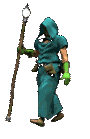 ........... ...........You can always import your own smilies!  .... it works the same as posting a photo [img]......URL.....[ /img] or use the insert image at the top of the message bar. .... it works the same as posting a photo [img]......URL.....[ /img] or use the insert image at the top of the message bar. ....Just remove the spaces from the last [ /img] ....Just remove the spaces from the last [ /img]
|
colmnach
|
|
#14
|
||||
|
||||
|
I have had dells for years, although I haven't had a desktop myself in forever. My experience with Dell is this: If it's junk coming out of the box, then it'll be junk the entire time. USUALLY they are excellent with sending a replacement although the replacements aren't necessarily the color you prefer.
This system is a replacement computer and its new requirement is Windows 7 and I kill hate it!
__________________
I've been married for 24 years and have four wonderful children. |
|
#15
|
||||
|
||||
|
Dells customer support in my area is very good, their computers are average in reliability.
|
|
#16
|
||||
|
||||
|
Thanks all!
I spent a considerable amount of time last night trying to contact the right people. I allowed the tech in India to remotely control my computer with no good results. He also denied that Dell had any 4 year agreement with McAfee. However, I bought it through QVC and they have been helpful. It seems that Dell has it's own QVC purchase dept as well as McAfee having the same QVC customer dept. So I have to go back to QVC and get those contact numbers. I was on hold with Dell and McAfee in those special departments, but was transferred so I didn't get the numbers directly (they wouldn't give them to me!) But QVC will give them... I just have it on a list of a hundred things to do today (well make that 75...I've accomplished alot today!  ) )I have colleagues who have friends who "all" have Dells with no problems.
__________________
|
|
#17
|
||||
|
||||
|
I have owned over a dozen dell computers. Of those 12 three were junk. Their customer service was excellent and they replaced (and upgraded actually) them proptly. The last lemon I had, it was my own fault, I just kept putting off calling until the warranty had lapsed.
I have noticed a difference in customer service and warranty from purchasing a Dell computer from Dell itself and from Best Buy. There is no conflict with the ones from Dell directly. I will never buy from a middle man again. Funny you should mention the McAfee thing. As I mentioned, this system is a replacement of an XPS that I bought three years ago. That five year warranty was the best purchase I ever made. I dropped the last one and smashed the screen. 100% my fault and they fixed it. Then the processor went and ta da, brand new replacement system. Warranty transfered. They sent me new extra batteries as with my original order. The only difference was I had a three year subscription to Trend for up to three computers in the original purchase package. This replacement system has a one year subscription to McAfee for a single computer. But then again, my three year script was almost up, so maybe that was the reason it differed.
__________________
I've been married for 24 years and have four wonderful children. |
(JD)
|
|
#18
|
||||
|
||||
|
Heh heeee heeee haaaaaaaaaaaaaaaaaaaaaaaaaaa!!!!!!!!!!!!!!!!!!!!!!!!!
YEeeeeeeeeeeeesssssssssssssssss!!!!!!!!!!!!!!!!!!!!!!!!!!!!!!!!!!!!!!!!!!!!!!!!        Yep, THAT is a Smily!!!! LOL!!!!!!!!! Ok ahem ...gets himself back together... Yep, THAT is a Smily!!!! LOL!!!!!!!!! Ok ahem ...gets himself back together...Just a little  to FoolZero (And Lostime! to FoolZero (And Lostime!  ) ).....for helping me AT LONG LAST get a smily in my text!! Before, I was like this:  heh. Now, I'm like this: heh. Now, I'm like this:  Thanks again!!!!!!!!!!! Oh, and JD? Hope you are having at least some success with your faulty Dell!! 
|
FooZe, Lostime
|
|
#19
|
||||
|
||||
 Well, I did contact the creator of the bundle for the new computer and they are sending me another disk, so that solves my McAfee issue. However, the main issues with the dell continue: face recognition not really working well, won't automatically connect to the network, touch pad won't allow use without left click first within windows within a webpage. I keep seeing an old network I had set up on the other computers...and it's set for "automatically connect." That has to be what's b locking this one from connecting to the new network. However, I can't find that other network on any of the computers, so I can delete it!  I've been everywhere but the right spot on each of them is all I can think. I've been everywhere but the right spot on each of them is all I can think.  When I left click on the network when it comes up in the options on the oldest computer instead of giving me options, it gives me a ? "What's this" option. When I left click on the network when it comes up in the options on the oldest computer instead of giving me options, it gives me a ? "What's this" option. 
__________________
|
|
#20
|
||||
|
||||
|
Quote:
What if you go to Control Panel > System > Device Manager, select that network, and disable it? I don't have a network so the only thing that comes up for me under Device Manager > Network Adapters is Dialup Networking (which I do use). Under Other Devices, though, my system shows a PCI Ethernet Controller. It was still enabled when I bought the computer (used) and was apparently getting in the way. I disabled it (from Device Manager) and some of my connecting delays cleared up. |
| Reply |
|
|